New features:
1) Pre-hire packets for new colleagues
Another of the functionalities that will ease the administrative burden when newcomers join the company. You will prepare templates with information about the day of entry, dates to be completed by the newcomer and many others. On the start day, you just activate the new colleague and run the onboarding checklist. You are in control of the process all the time and save an additional amount of time that you can devote to your people!
You can read more about the new functionality in the article here.
2) Setting up ongoing bonuses and deductions
Many companies provide "bonuses" or deductions on a regular/monthly basis.
Until now, HR had to go through all the folders of all the users every month to add a bonus or a deduction-
Now HR can enter bonuses and deductions as recurring. Admin sets how often the deduction/bonus should be repeated for the given user and on which date it should be repeated and it will automatically appear in the user's folder on that day.
You can read more about the new functionality in the article here.
3) Remuneration permission settings
There is a conflict among our customers as to whether managers should or should not be able to see / modify financial conditions of their team members (remuneration, bonuses, deductions). We hear both parties! :)
We have placed a checkbox controlled by Administrators on the tab of the user who is a team leader. By ticking, you determine whether this user can view and edit financial information (remuneration, bonuses, deductions).
You can read more about the new functionality in the article here.
4) HR Analytics - competence (skills) assessment graphs
We have added graphs for the evaluation of competencies (skills) to HR analytics. We have not forgotten about comparing users with each other.
You can read more about the new functionality in the article here.
5) History of the user - graphs of competence (skills) evaluation
In order to make sense of everything, we also display the comparison graphs in the User History. Only a specific user, his team manager and, of course, Administrators have access here. As with HR analytics, it is also true here that you can continue to work with graphs.
You can read more about the new functionality in the article here.
Other improvements:
1) We got rid of the button for verifying absences
Less clicks, happier users. When entering a new absence, it was necessary to check for collisions or the availability of a specific absence fund. Now we do this operation automatically!
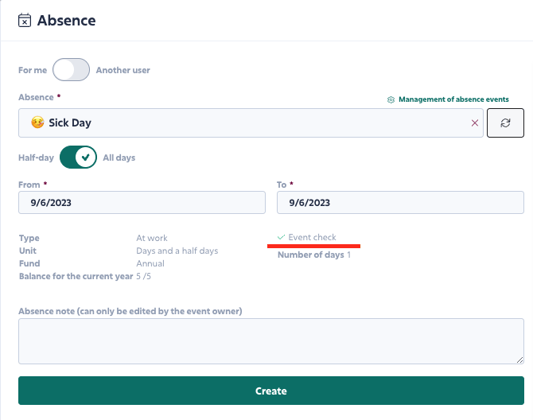
2) New role of the Absence approver
In the team settings (Company / Teams / Team detail) we have added the possibility to assign any user to the role of Absence Approver of a specific team.
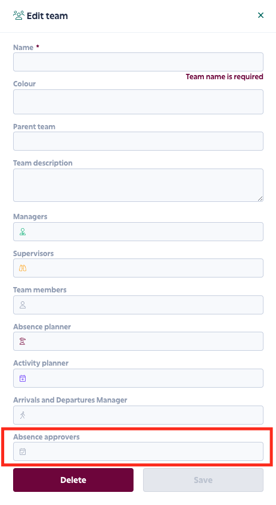
These users will gain access to the Approvals section, only information related to the team they are assigned to will be displayed. It goes without saying that these users are also informed by notifications.
You can read more about the new functionality in the article here.
3) Checkbox pro bulk assigning of activities
We have returned the checkbox for mass operative with activities to the activity settings.
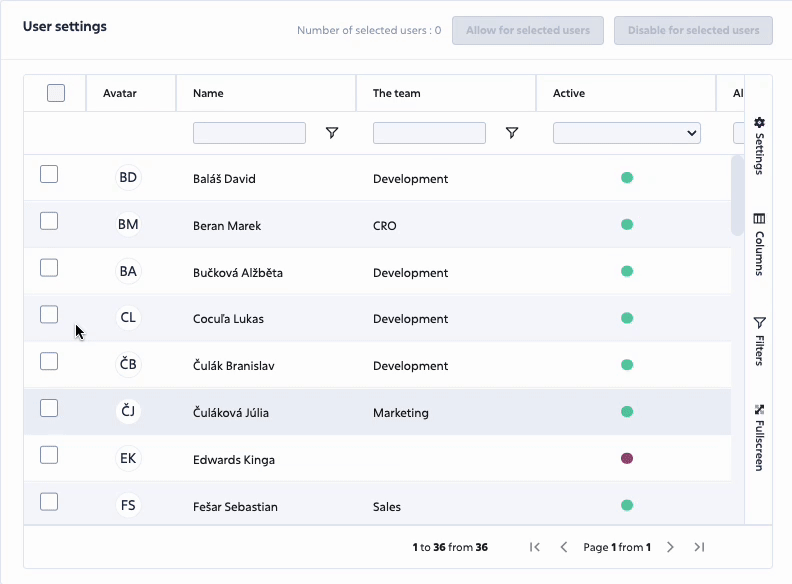
4) Inactive users in the organizational structure
After the necessary adjustments, we returned to the organizational structure the option to turn on the display of inactive users in the structure.
5) AI Assistant is now fueled by the latest ChatGPT-4
To help you get better results when working with the AI assistant in the app, we've updated ChatGPT to version 4.
6) Company wiki design improvement
In the thumbnail of a Wiki article, we now only show its title, not a preview of the text. This will make the whole space more transparent.
➕ Minor bug fixes:
Finally, we did not forget to fix the errors that occurred in the application. Thank you for reporting them! 👍

0 comments
Please sign in to leave a comment.