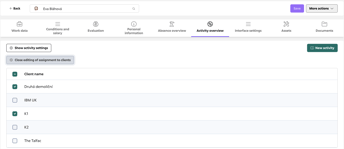Web app 2023
-
Release log 3.20 (9/18/2023)
Permissions for payroll visibility, competency analytics, and packages for newcomers. All this can be found in the new version of the application. 👇New features:
1) Pre-hire packets for new colleagues
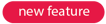

Another of the functionalities that will ease the administrative burden when newcomers join the company. You will prepare templates with information about the day of entry, dates to be completed by the newcomer and many others. On the start day, you just activate the new colleague and run the onboarding checklist. You are in control of the process all the time and save an additional amount of time that you can devote to your people!
You can read more about the new functionality in the article here.2) Setting up ongoing bonuses and deductions
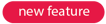

Many companies provide "bonuses" or deductions on a regular/monthly basis.
Until now, HR had to go through all the folders of all the users every month to add a bonus or a deduction-
Now HR can enter bonuses and deductions as recurring. Admin sets how often the deduction/bonus should be repeated for the given user and on which date it should be repeated and it will automatically appear in the user's folder on that day.You can read more about the new functionality in the article here.
3) Remuneration permission settings
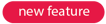
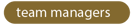
There is a conflict among our customers as to whether managers should or should not be able to see / modify financial conditions of their team members (remuneration, bonuses, deductions). We hear both parties! :)
We have placed a checkbox controlled by Administrators on the tab of the user who is a team leader. By ticking, you determine whether this user can view and edit financial information (remuneration, bonuses, deductions).
You can read more about the new functionality in the article here.4) HR Analytics - competence (skills) assessment graphs
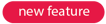

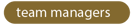
We have added graphs for the evaluation of competencies (skills) to HR analytics. We have not forgotten about comparing users with each other.
You can read more about the new functionality in the article here.
5) History of the user - graphs of competence (skills) evaluation
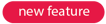
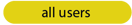
In order to make sense of everything, we also display the comparison graphs in the User History. Only a specific user, his team manager and, of course, Administrators have access here. As with HR analytics, it is also true here that you can continue to work with graphs.
You can read more about the new functionality in the article here.
Other improvements:
1) We got rid of the button for verifying absences

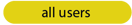
Less clicks, happier users. When entering a new absence, it was necessary to check for collisions or the availability of a specific absence fund. Now we do this operation automatically!
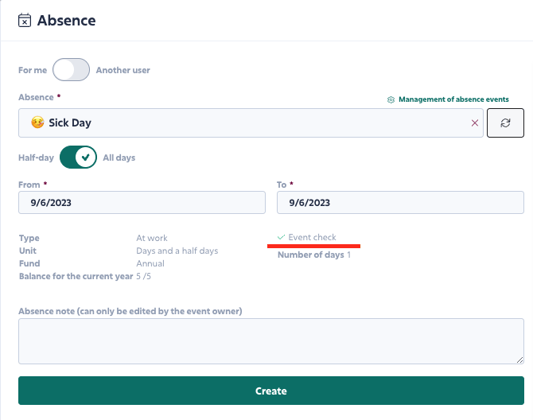
2) New role of the Absence approver


In the team settings (Company / Teams / Team detail) we have added the possibility to assign any user to the role of Absence Approver of a specific team.
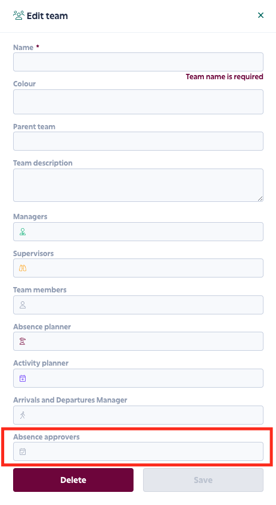
These users will gain access to the Approvals section, only information related to the team they are assigned to will be displayed. It goes without saying that these users are also informed by notifications.
You can read more about the new functionality in the article here.3) Checkbox pro bulk assigning of activities


We have returned the checkbox for mass operative with activities to the activity settings.
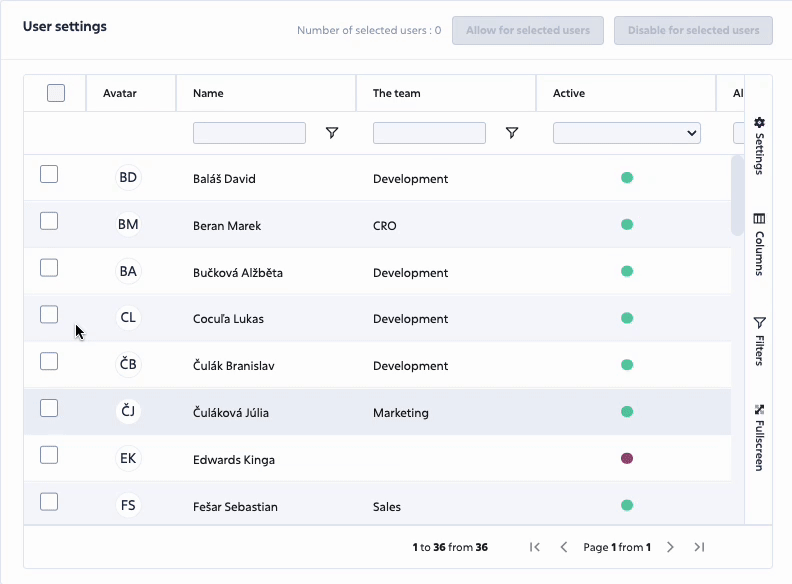
4) Inactive users in the organizational structure


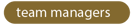
After the necessary adjustments, we returned to the organizational structure the option to turn on the display of inactive users in the structure.
5) AI Assistant is now fueled by the latest ChatGPT-4


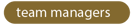
To help you get better results when working with the AI assistant in the app, we've updated ChatGPT to version 4.
6) Company wiki design improvement


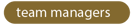
In the thumbnail of a Wiki article, we now only show its title, not a preview of the text. This will make the whole space more transparent.
➕ Minor bug fixes:
Finally, we did not forget to fix the errors that occurred in the application. Thank you for reporting them! 👍
-
Release log 3.11 (2/2/2023)
The long delays are gone. The new asynchronous reports are here. 👇
1) Asynchronous reports
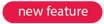

In its first, BETA version, asynchronous reports are available for Absence and Activity modules. In the following few weeks we will also make asynchronous reports available for other modules (e.g. Arrivals and Departures).
Reports such as the Overview of activities and departures or Absence Summary, which are generated for all users at once and for a longer time interval, can contain a huge amount of data. This slowed down not only the application, but also your entire workload when you had to wait for the report to be processed.
The magic of asynchronous reports is that when you create a report with a large amount of data, you can leave it running with peace of mind and start working on something else in the application. The report will continue to be generated and when it's finished, you'll get a notification in your app and in your email that everything is ready. In addition, you can also check at any time how much percentage is left to complete the report.On top of that, you can also configure custom report sets with the desired data. Then you can easily launch these sets for selected users, teams or company-wide:
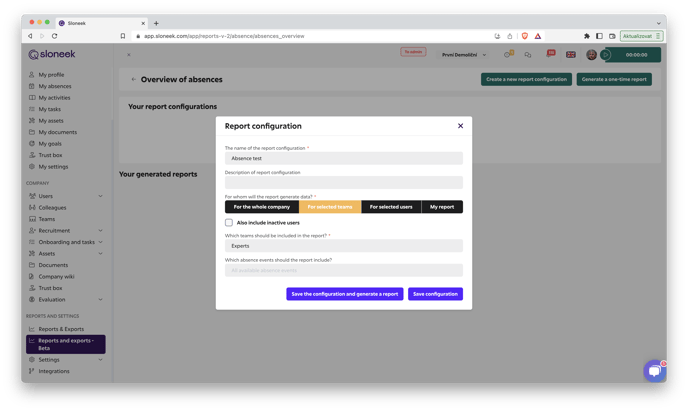
You can also include inactive users in BETA reports and generate a report for them as well.
2) Other important improvements
Underlining of currently valid working hours, salary or bonus

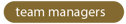
To make things a little clearer, these following information in the Conditions and salary tab in each user`s folder will be underlined:
- working hours
- salary
- deduction from salary
- bonus
Notifications for the Performance module

Each user will now receive a notification in the app and in their email whenever a goal is assigned, edited or completed.
Smarter filtering in the calendar

If you were working with filters in calendars and had multiple items selected for each filter at the same time (e.g. you wanted to filter four different absences for three users), until now the filters collapsed under the duplicate label "(4) selected items" and "(3) selected items" respectively. Now each filter will clearly state what it shows, i.e. "(4) selected events" or "(3) selected users".
Filtering active/inactive clients and projects

To make it easier to work with clients and projects, we have now added the ability to filter them based on whether they are active or inactive.
You won't forget to add working hours to a new user

Once you add a new user to the system and click Save, the application will automatically ask you if you want to assign work hours to the user as well.
Assigned working hours are crucial for the proper functioning of the entire system. Without it, the user cannot draw absences or record activities or attendance.
We return attendance information according to arrivals and departures

Based on your requests, we have decided to return the attendance information of your colleagues to the Colleagues section according to the recorded arrivals and departures. This makes it easy to see who is at work on any given day again.
3) Minor bug fixes
We have also fixed a number of bugs in the display and behaviour of the app that you have reported to us.
-
Release log 3.21 (10/23/2023)
User surveys are here! Along with them, the role of Evaluation Manager and the redesign of the main menu.👇
!ATTENTION!
After the update, all Sloneek users must log out and log back in to the mobile app. It is also necessary to update the app to the latest version!.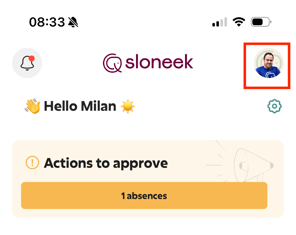
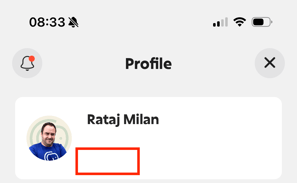
New features:
1) Surveys
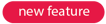

What many of you have been calling for is finally here! HR managers need effective survey tools to gather data to make informed decisions and to focus on their people, company culture and overall progression, not administrative tasks.
We're so excited to introduce the all-new Surveys module, available for the Professional package.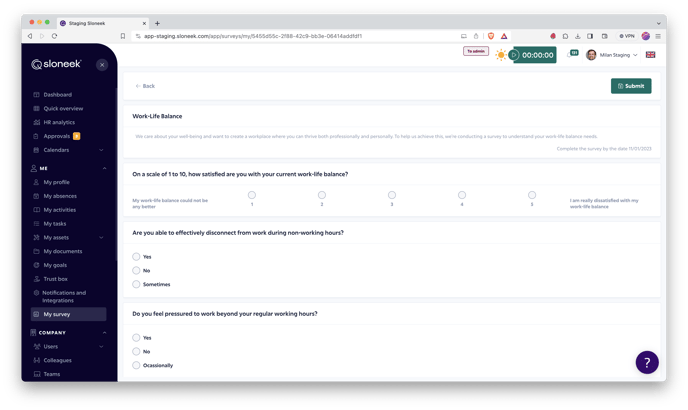 As administrators, you can find surveys in the Company section, while regular users can access their assigned surveys from their profile in My Surveys.
As administrators, you can find surveys in the Company section, while regular users can access their assigned surveys from their profile in My Surveys.
You can choose between several question types for each survey, including the standardised eNPS. Of course, you can also get help from AI ✨, which will effectively create the questions for you. You can also choose whether to anonymize the collection of answers.
Once you've created the surveys and sent them out to people, you'll see graphs and analytics after the first response, which you can then work with effectively.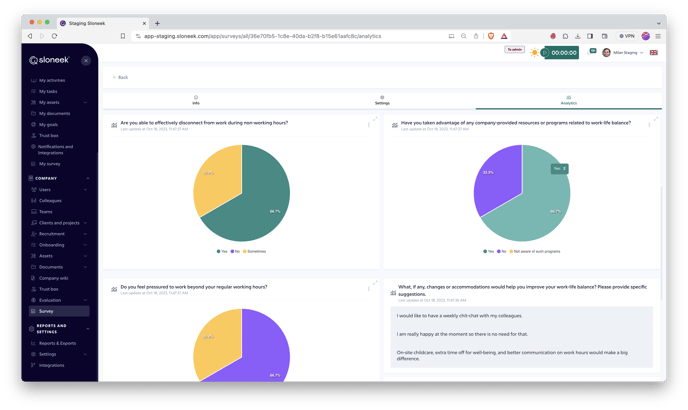 You can read in detail about the new module and its possibilities in this section.
You can read in detail about the new module and its possibilities in this section. 2) New role of Evaluation Manager
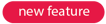

Some companies have a dedicated person in charge of employee development for employee evaluation. That's why we are now introducing the role of Evaluation Manager, which you can assign to a user in their folder in the Special User Rights field.
A user with this role can then access the Evaluation section and create evaluation questionnaires, competency models or performance goals, similar to an admin. At the same time, for all users in the Colleagues section, they can see their evaluations, which they can also edit, including the generation of interim and final PDF outputs.You can read more about all the roles and their rights in the app in the article here. For more information about the Evaluation section, go to this page.
3) MFA (Multi-factor verification)

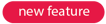
💎 MFA is only available for companies with the Enterprise package.
Multi-factor authentication (MFA) adds an extra layer of security to user accounts by requiring multiple forms of identification. In our system, MFA involves two factors:
- A thing well known to the user (application password).
- The means of verification (a phone to send a verification SMS)
If the account owner (not the administrator) decides to add this more advanced security feature, they can activate it for the entire company in the Integration section.
More information can be found in this article.
Other improvements
1) Redesign of the main menu


We're always looking for new ways to make your navigation and life in the app as clear and simple as possible. That's why we're now redesigning the left menu.
In addition to the change in the menu colour, which is visible at first glance, we've also added the ability to collapse individual menu sections completely. This way, the app won't look so robust at first glance and you can work in it a bit more nimbly.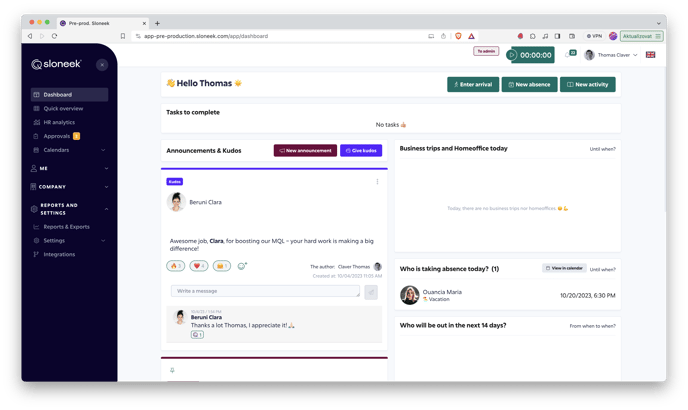
2) Improvements to the Pre-hire packets


For a better user experience, we decided to modify several parts of the packages for new colleagues. These are mainly UX and UI changes:
- we have added a map to the details of the address where the new colleague should arrive
- the welcome message for the new colleague is now centered
- if you do not fill in the GDPR information, this section will not be displayed to the newcomer
- after sending the verification code, the new colleague can see how long the code is valid
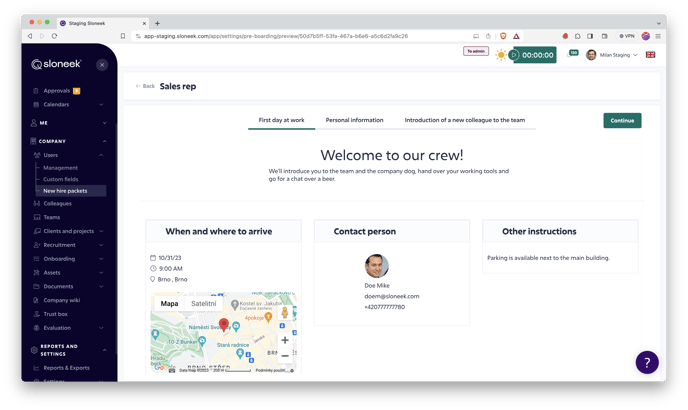
For more information on the pre-hire packets, see this article.
3) Linking teams and user folders


In addition to a slight redesign of the section, we've also added the ability to click through to any user's folder directly from the team. Simply open the team detail for that team, click on the user and you will see an icon that will take you to that user's folder.
4) Automation of project start and end


You have been asking us to automatically deactivate projects when they reach their chosen end date. We are now adding this feature to the app, so you no longer have to manually deactivate projects. 🙂 It also works similarly when you specify a project to start in the future. Once this date is reached, the project will be automatically activated.
5) Further improving AI performance and Prompt Library


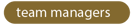
Less administration and more time for your people, that's how our motto could be summed up. AI Assistant has an undeniable role to play in this respect. Now we've tuned that up even further to ensure that it really delivers the best results for you.
Compared to the general ChatGPT, using its services directly in Sloneek has two major advantages:- Based on the data analysis, we carefully optimize the adjustable parameters (e.g. answer creativity, level of expertise, etc.) to get the best possible answers, separately for each module.
- We give additional context to the outputs, such as a predefined structure, the context of your questions and much more.
At the same time, we have also prepared a Prompt Library where you can find the best AI prompts for everyday use. Simply copy the prompts for the module and replace the variables in square brackets.
TIP: To save even more time, we've added these sample prompts under the "i" icon in each section of the app where AI generation is available.
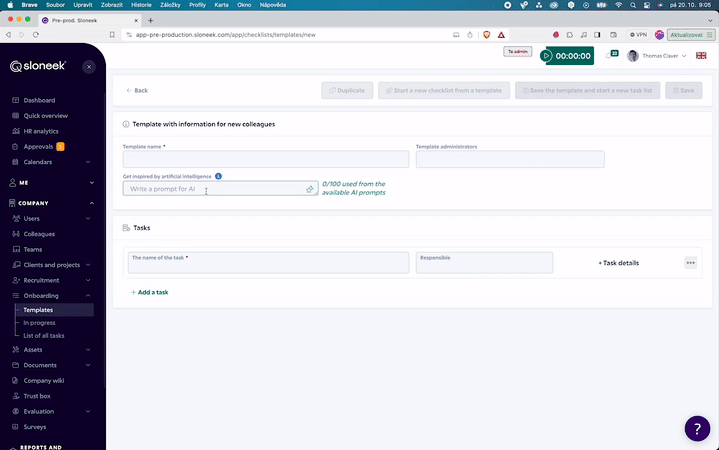
➕ Minor bug fixes
Finally, we have not forgotten to fix the bugs that occurred in the application. Thank you for reporting them! 👍
-
Release log 3.14 (4/11/2023)
Application performance optimization, Dashboard enhancements and new design of the user's view of the document detail.
1) Application performance optimization
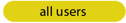
We have optimized the application in places where large amounts of data are loaded, i.e. mainly in the user list, organizational / team structure.
2) Adjustment of the Dashboard
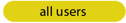
We have split the Absence display panel on the Dashboard into two (2) separate panels. The first one shows Home office and Business trip type activities, the second one shows only absences.
3) Redesigned document detail from the perspective of a regular user
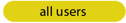
We redesigned the common user's view of the document detail. It is clearer and easier to read the document before signing it. The status of signature actions is also clearer.
-
Release log 3.13 (3/20/2023)
Switching calendars based on users' country of operation and improved activity timetracking options.👇
1) Display public holidays by user's country of operation
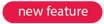
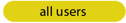
In the last app update, we introduced the ability to assign a Country of Operation and a Region in the Country of Operation to each user in their card. Based on this, the system automatically pulls the user's public holidays from the database, which is crucial for the correct calculation of the work fund and absences.
We have now taken things a step further and enabled the public holidays of users according to their country of operation to be displayed directly in the calendars. For each user, the country code is shown in brackets. If you include a user who works in Germany in the filter, the system will automatically show German public holidays in the calendar.
At the same time, however, the calendar will also display the public holidays of the company's country, depending on how it was set up when the account was created in Sloneek: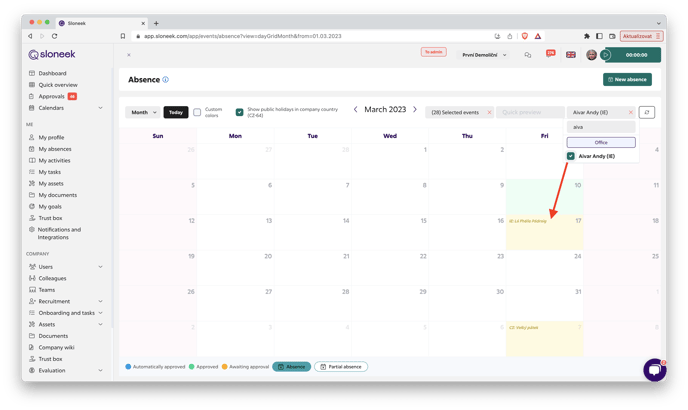
2) Clients and projects can be found in the menu under Company
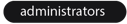
For better clarity, we've moved the client and project settings to a more visible place under Company in the left menu. At the same time, we remind you that you have the option to assign the Client and Project Manager role to a user.
3) Modifications to timetracking activities

- Now all users can also edit activities that have been entered via timetracking. By clicking on their detail in the calendar, the time, project, client and activity category can be edited.
- We have added a button to clear the lines for faster entry of activities. When the user now runs a timetracking activity in the upper right corner, they can clear the preset parameters from the last tracked activity with one click.
- We've added a blue "Play" button to each activity detail in the calendar. When the user clicks on it, it automatically starts timetracking the activity according to the same parameters as the activity the user is in:
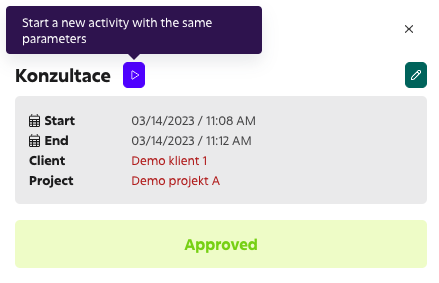
4) Images on the main desktop as a carousel
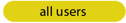
When you attach multiple images to a desktop notification, they will appear as a carousel to users. At the same time, when users click on one of the images, they can switch between them freely.
5) Minor bug fixes
We have also fixed a number of bugs in the display and behaviour of the app that you have reported to us.
-
Release log 3.15 (4/17/2023)
A new role for the whistleblowing ombudsman, improved evaluation and a number of small but important changes.
1) Trust box - the new role for the Ombudsman
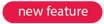

Following the European Whistleblowing Directive, we are adding a new role (User Folder, Special User Rights) Ombudsman. By assigning a role, you designate those users who will have exclusive access to messages in the trust box.
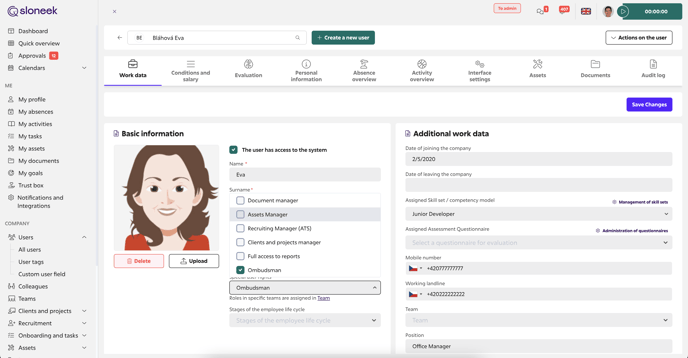
2) Unifying the display of pending activities
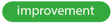
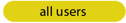
Until now, activities awaiting approval have only been shown in calendars. Now they are also displayed in the User Folder (Activities tab).
3) Projects and Clients in My activities
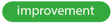
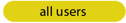
In the My activities section, you will now find information about Projects and Clients. Two new columns have been added there.
4) Projects and Clients are now independent on each other
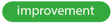
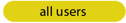
Not all of you use projects as another way to triage work for specific clients. We now allow you to record work with a Client record without having to assign a specific Project. See the article here for details.
5) Export user list to excel
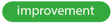

Not only in the reports, but also in the User List you will now find the familiar button
/button%20export.png?width=97&height=30&name=button%20export.png) for exporting the filtered view to excel. The same rules apply here as for reports - the way the table is set up using filters, it will be exported as well.
for exporting the filtered view to excel. The same rules apply here as for reports - the way the table is set up using filters, it will be exported as well.6) Addition to the Basic Salary report
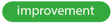

We have added a column to the basic salary report with information about the start date.
7) Custom Fields Clarification
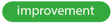

Up until now, the custom fields were duplicated in the User Folder in the Work Data and Personal Information tabs. With more information being collected, there are legitimate requests for better sorting.
We have now modified the organization of custom fields so that when you create them, you specify whether a particular field should appear in the Work Data tab, the Personal Information tab, or both.
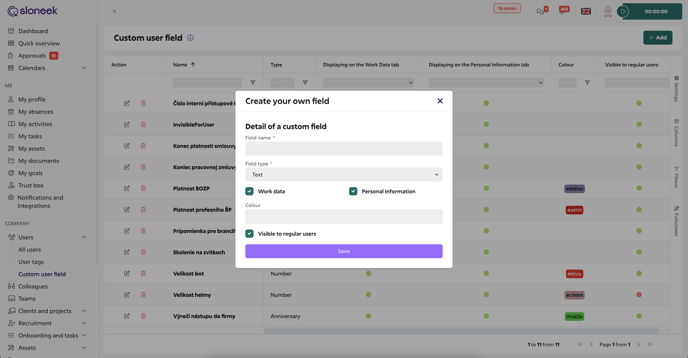
8) Document de-archiving
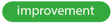

After the document was archived, it was no longer possible to work with the document. We now allow you to "pull" the document from the archive back to the active documents.
9) Extending the meal voucher entitlement settings by one decimal place
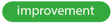

Until now, it was possible to enter meal voucher entitlement in whole hours. Now you can enter a claim using decimals (e.g. 6.5 hours).
10) Default display of active absences and activities
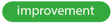

In Settings / Activities and Settings / Absence, only active events are now displayed by default. If you want to display inactive events, use the appropriate filter.
11) Redesign of the document detail
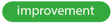
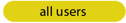
We have modified the design of the document detail to make it more user-friendly.
12) Edit absences directly in My absences
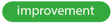
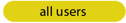
Each user can now edit upcoming absences directly from My absences by clicking on a specific absence.
13) Minor bug fixes
Finally, we have not forgotten to fix the bugs that occurred in the application. Thank you for reporting them! here is a short overview of them:
📍Fixed issue with corrupted signature confirmation file formats
📍Corrected incorrect number of assigned skill sets in skill set list
📍Fixed problem with duplicate display of attachments in Notifications and Kudos
📍Fixed problem with not saving data when editing timesheets in full-screen mode
-
Release log 3.19 (8/23/2023)
HR analytics, user history, ongoing bonuses and deductions, and a host of other 17 major and minor enhancements.👇
New features:
1) HR analytics
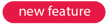

Data is needed for effective business management. We are collecting enough data in the application to launch the first version of the HR analytics dashboard. We will gradually add more indicators.
You can read more about the new functionality in the article here.
2) User history (timeline)
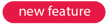

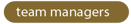
The User folder lacked an overview of key events in user's working life. Especially if a new leader was joining the team, then they didn't have much historical overview of their people. We have developed a first version, which we will gradually add together with HR analytics to display other important information.
You can read more about the new functionality in the article here.
Other improvements:
1) Project manager has access to activity reports


All users who have been assigned the Project Manager role now have access to the Activity Reports. This only applies to those activities where he/she is set as Project Manager.
2) Refresh data for already generated reports


In already generated reports it was not possible to display any modified data. We have added new functionality to refresh the data without having to re-generate the entire report.
You can read more about the new functionality in the article here.
3) Saving set filters


Until now, if a user filters something in a table, then opens a detail (e.g. a document) and presses the back button, the previously set filter is discarded.
We have now made it possible to save the filters.
4) Addition of new mail notifications


We have added another "watchtower" so you don't have to think about trivial things.
 Documents
DocumentsIf a document has an expiration date set, a mail notification will be sent to Admins 30 days before expiration.
 Basic salary / remuneration
Basic salary / remunerationOn the day the base salary / remuneration is set to expire, an email notification will be sent to Administrators.
 Expiration of contractual relationship
Expiration of contractual relationshipIf a contract expiration is set, an email notification will be sent to Administrators 14 days before and on the expiration date.
5) Modifying access in Performance evaluation


We have modified the ambiguous access settings for the Admin, Team Manager and Regular User roles to allow them to add comments and view Objectives and Key Results.
Read more about the new functionality in the article here.6) Modifying email notifications in Performance evaluation


We've modified the descriptions and routing of notifications for Performance Evaluation actions.
7) New descriptions and notes for competency (skill) assessments


Following the need to specify and describe individual competencies in more detail, we have added a notes option. Similarly, we have added a note for each individual and Team manager assessment. This extends the opportunity to communicate substantive verbal comments on the assessment.
You can read in more detail about the new functionality of the competency (skill) descriptions in the article here.For more details about the new functionality of descriptions for Team manager evaluations, read the article here.
8) Evaluation - displaying notes in the PDF report


We did not transfer notes to the PDF report of the Evaluation. We now allow this. Still, if you don't want to record them in the PDF report, you will be able to set this option when you exit/save the evaluation.
You can read more about the new functionality in the article here.9) ATS - recruitment phases modification


To avoid any misunderstandings, we have prevented user-created individual recruitment phases from being moved beyond the last recruitment phases that are "default" in the application.
10) Documents - new "today's date" field in templates


We have added a new dynamic "Today's Date" field to the documents template. When this field is added to the template, it will write the current date to the document at the time of submission.
You can read more about document templates in detail in the article here.11) Warning before deleting an attachment


Wherever you have the option to insert an attachment (communications, events, etc.) there is also an option to delete the attachment inserted by the user. So far this has been without warning. To avoid misunderstandings, we have added a dialog to confirm the deletion of an attachment, similar to other "delete actions".
12) OpenAI asistent - modified rights for team managers
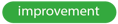
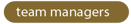
We have added the ability for all users with the Team manager role to use the AI assistant to work in the application.
13) Engagement dashboard - new emojis


We've standardized the use of emojis when creating/commenting on Kudos or company announcements. So we added the input panel you know well 😀.
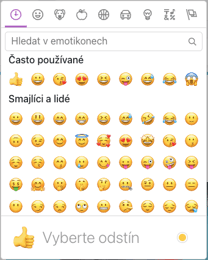
14) Sign in (SSO) with OKTA


We've added a new integration for logging in. This time using the OKTA app.
➕ Minor bug fixes:
Finally, we haven't forgotten about fixing bugs that have occurred in the app. Thank you for reporting them! 👍
-
Release log 3.22 (11/20/2023)
Editing of custom fields by users, changes in chart design and other minor improvements.
🗓 For the next release (18 Dec) we are preparing to connect Sloneek with FaceUp, which will cover your legal obligations in the context of whistleblowing.
New features:
1) Editing custom fields by users
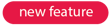
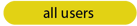
We have listened to your requests and have now added the ability for users to edit their own fields. If you have a custom field set to be visible to regular users, then users can edit it as well. However, any such changes are subject to administrator approval.
Other improvements:
1) Colour scales for competences
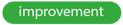

To make the competency assessment easier and clearer, we have made it possible to add a colour to each value on the scale:
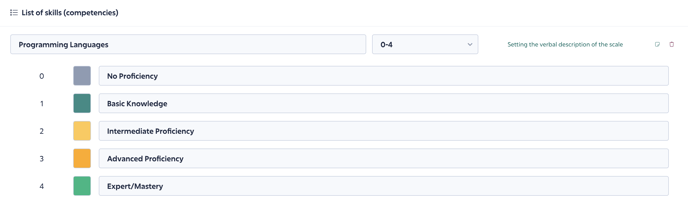
2) Gender field
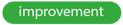
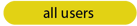
We have added a field for entering gender to the Personal Information tab of each user's folder. This data will also be transferred to HR analytics later.
3) Objective deadline as an optional entry
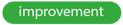
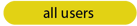
Until now, you had to add a deadline for each goal in the Evaluation / Performance section. We have removed this obligation, and now the deadline is only required for key results that show progress towards the main objective.
4) New chart design
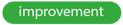

We've unified the visuals of the charts in HR analytics and slightly tweaked their style to make them more efficient for you to work with:
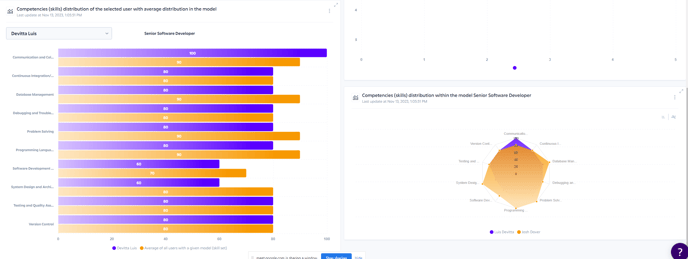
➕ Minor bug fixes
Last but not least, we have not forgotten to fix the bugs that occurred in the application. Thank you for reporting them! 👍
-
Release log 3.16 (5/22/2023)
One of the biggest app updates in Sloneek's history includes a number of new features and improvements to existing ones.
Better, faster support
We are constantly trying to improve and speed up our support. The goal is simple. To get you the best and fastest answers to the questions you have about using the app.
We're introducing the new Sloneek AI Assistant - a help system that responds 24/7, and with such precision that we sometimes blush ourselves. 😀
Don't worry, there's still a way to get to a live agent. The goal is to answer simple questions as quickly as possible.
💡One tip from us: communicate with an AI assistant the same way you would with a human being. If you still don't get to the answer to your question, we'll know and gradually add to its knowledge.New features
1) The rise of AI
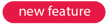

Our goal is to shape the HR industry, break down barriers and make the job of everyone in HR as easy as possible. That's why, when we got the opportunity to use artificial intelligence (AI), we didn't blink.
In addition to a virtual AI support assistant, we are adding AI to 4 modules:- Generation of skill sets / competency models
- Creation of Job Descriptions
- Generation of onboarding and offboarding checklists
- Creating evaluation questionnaires for evaluation
This works similarly for each module. In a specific section, you will find a prompt line that you can use to type a task to the AI (e.g. Get me a skill set for a 3D graphic designer). Based on this assignment, the AI will develop the basis for your competency model, questions for an evaluation questionnaire, a meaningful job offer or an onboarding task list for new colleagues.
The final decision, of course, remains up to you and your human discretion. :) So you can, for example, take over the created skill set completely, or you can modify some of the items to suit your needs, delete them altogether or just change the rating scale. Similarly, you can edit the generated job offer or onboarding checklist..gif?width=688&height=400&name=Zaznam-obrazovky-2023-05-17-v120%20(4).gif)
2) Protocols on the return of the assets
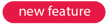


For a long time now, you can take over working assets at Sloneek and you have the takeover protocols available. We are now also adding return protocols to these. The whole process of returning a work asset is as follows:
-
In the Assets / Assets management section, click on the asset and click on the Request the return of the asset button further down the page. At that point, a return request will be sent to the user's email and app. - The user confirms the return of the asset with their electronic signature.
- The return protocol is then filled and signed by the administrator.
Both parties can download the return protocol. The user can see all his/her return protocols in the My assets / Asset protocols section. The administrator will find the detailed history of the asset in its details in the History tab and will also find all the protocols in the Assets / Asset protocols section.
The process of assigning assets to users has also changed slightly. When you create a new asset, you will find the Assign this asset button below its photo. Below just select the user (holder of the asset) as you are used to.
For a summary of how to take over and return assets, see the article here.
3) Interim evaluations and closure of the evaluation
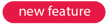

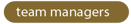
The evaluation of people in the company needs to be time-bound. It is a continuous process that has its "checkpoints". Usually, employee evaluations occur at specific points in time (quarterly, semi-annually, annually). At the beginning of the period, objectives are set and then at the end of the period, the objectives need to be evaluated. Subsequently, the whole cycle is repeated.
For a more detailed discussion of the evaluation completion, see the article here.4) Pin an article from the company wiki to your dashboard
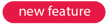


Some of the articles or posts you've made on your company wiki may be so important that you need to make them visible to everyone right away. That's why we've now made it possible to pin some of the wiki articles to the dashboard for other users to see.
In the Company wiki section, just go to the Manage section, click the specific article you want to pin to your dashboard, and click the star icon. You can also pin multiple articles at the same time.
There's also a new box on the desktop called Important articles from the company wiki, which will display your pinned articles. Users can, of course, click and read the article right from the desktop.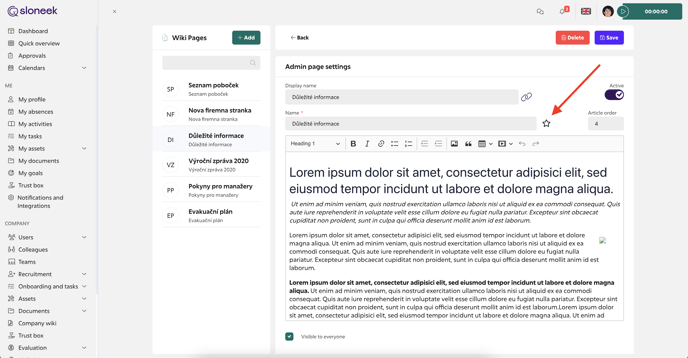
For a summary of how to work with the Company wiki, see the article here.
5) Automatic generating of contracts and other documents from saved templates
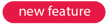

Together with other modifications, this functionality will be released in special update on June 1.
At the last minute, we decided to include artificial intelligence in this new feature. Testing and debugging took a bit more time than we expected. That's why we will use the planned emergency update in 10 days to launch. Stay tuned!
6) Adding a candidate's CV and cover letter in the talent pool
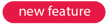

When adding a candidate to the talent pool, we've made it possible to add a CV and cover letter as optional fields.
While making these changes, we have also fixed a few minor bugs in our ATS module.Other improvements:
1) Dashboard changes
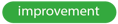

-
Pinning announcements
Just as you can now pin an article from the company wiki to your dashboard, you can also top or pin some announcements all the way to the top. To do this, simply click on the pin icon next to the selected notification.
-
Get directly to the calendar
We have added a View in calendar button to the Who is not working today and Who will be missing in the next 14 days widgets. This allows any user to get directly from the dashboard to the calendar view. -
Notifications on the announcement
If you add a notification to your dashboard for other colleagues, all users affected by the notification will receive an email notification.
As part of the regular update 3.17 (June), the company chat functionality will be removed due to lack of use.
You can read a detailed overview of the Company dashboard in the article here.
2) Completion of BETA reports
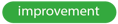

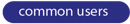
In the BETA reports section we are adding the rest of the reports you know from the original ones. Specifically, these are the reports for arrivals and departures, basic salary or combined reports.
We would like to remind you of the advantages of BETA reports, which consist mainly in faster generation of reports in the background of the application and the possibility to include inactive users in the reports.
However, you can still use the original reports. However, we will permanently disconnect them on July 1, 2023, so we ask you to transfer your configurations (column and filter settings) from the old reports to the new ones before then.Detailed instructions on how to use the reports can be found here.
3) Addition of countries of operation
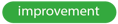

We have added the following countries to the list of countries of operation that you can assign to users in their folder:
- Andorra
- Bosnia and Herzegovina
- Iceland
- Liechtenstein
- Monaco
- Gibraltar
- Montenegro
- Northern Macedonia
- Switzerland
- Ukraine
Countries of operation are essential if you have users from different countries in your team or company. Based on the countries of operation, the system calculates the bank holidays of the users and calculates the correct value of the work fund.
More information can be found in this article.
4) Pre-filling the user when entering absences
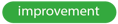

From the perspective of an Administrator or Team Manager, it is sometimes necessary to enter an absence for one of the other users. Now when the Admin or Manager goes to the user's folder, Overview of absences, and clicks on the New Absence button, the user is pre-populated so that they don't have to laboriously filter.
5) To activate or not to activate? That's what this is all about
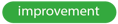

When you create a new user, the system will now offer you an "unbiased" option to choose whether you want to activate the user directly or leave them without access to the system for the time being. As a reminder, active users are counted in the license by default, inactive users are not charged for, but it is not possible to enter absences and so on for them.
A detailed description can be found here.
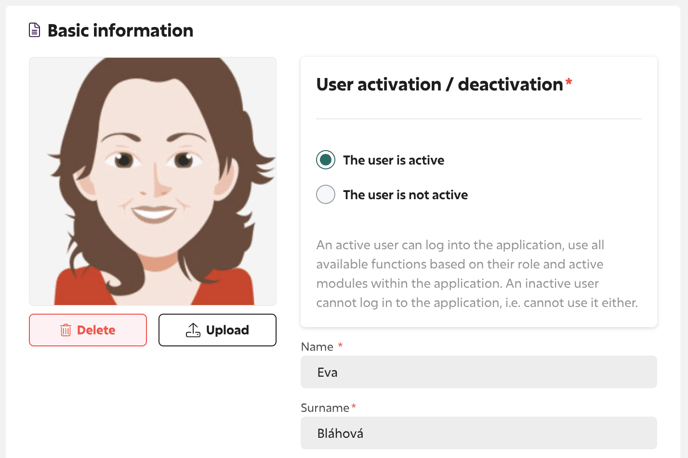
6) Search without diacritics
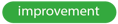

With the growing number of international customers, we have changed the user search. In the User List section, you can search without accents in the table with the basic view. As a reminder, you can change the view of the table (basic vs. advanced view) using the toggle switch on the right above the table.
7) Note on the activity in the Approval section
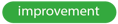
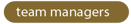
We've listened to your requests and added a column in the Approvals section with the activity note. So if a user has added a note to a logged activity, the team manager or project manager will immediately see it during approval.
8) Easier time entry for activity events and absences
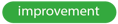

Based on frequent comments, we have redesigned the time selection control when creating events. The scrolling window with hours and minutes is now larger, making it easier to enter. The change affects controls across applications, but especially in calendars.
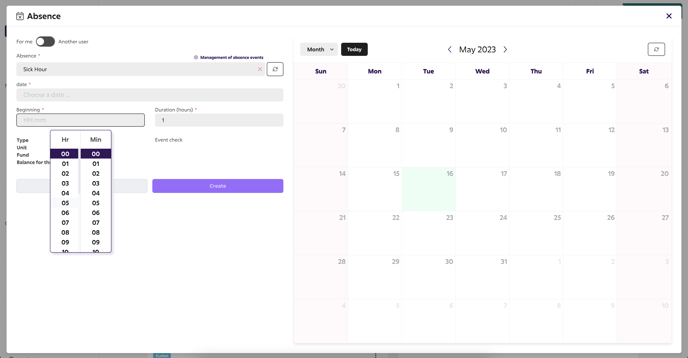
9) Evaluation / Performance - redesign of the feature
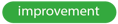

With the first outputs from the use of performance measurement (based on OKR and KPI methodologies), we decided to change the whole design and control more drastically. This includes a redesign of the detail of the individual Goals and Objectives and we have added completion to the entire evaluation.
You can learn more about setting up the whole evaluation in the articles here, and finishing the evaluation is described in detail in the article here.
10) Evaluation / Performance - added metrics
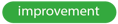

When setting performance parameters, it may be that the goal is not to increase (e.g. 0->100) but also to decrease parameters. This typically happens with development teams when reducing the number of reported bugs or with customer support when reducing the first response time to customers. We have added this option to our system as well.
You can read in detail about setting metrics in the article here.
11) Project length setting
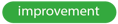

In the Projects settings, we have added the option to set an informative expected end date for the project. We will monitor the usage together with you and gradually extend this change.
You can read in detail about setting up projects in the article here.
12) Company dashboard - absence type added
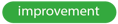

We have added absences of the type At work to the boxes Who is not working today and Who will be missing in the next 14 days.
13) Visibility of salary, bonuses and deductions for user and manager
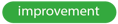
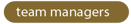
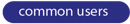
We have added the ability to preview the User and Manager on the Basic Salary, Deductions and Bonuses information on the Conditions and salary tab.
14) Acceleration of data loading during filtering
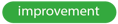

It could happen that when clicking filters quickly, the desired data was not displayed quickly enough. This gave the impression of an error. We have sped up data loading for a more faithful data response.
Minor bug fixes:
Our developers have really wasted no time and this month a large number of reported bugs and problems have been fixed. Here's an overview of the most important ones:
Dashboard:
- On the dashboard at the boxes Who is not working today and Who is on business trip today and homeoffice we change the time display for absences and activities. So users will not be displayed by SINCE WHEN they are taking the absence or activity, but by UNTIL WHEN.
- On the dashboard, we fixed a bug in the typing of graphical text edits after saving.
- We have fixed the accidental duplication of users.
User Management, Colleagues section- The permanent and temporary residence is saved in the user's card without changes and in order.
- Resolved situations where some administrators could not activate users directly from the user card.
- Resolved accidental duplication of custom fields, labels, and activity categories.
- In the Colleagues section, a teammate can no longer see another colleague's absences in the overview tab.
- Resolved accidental failure to save a user's personal information changes.
Projects
- Custom fields behavior in Projects. When creating a new project, custom fields are loaded without any problems.
Reports
- The numbers in the reports are displayed to two decimal places.
Documents
- The reminder of all unsigned documents no longer correctly recalls only unsettled signatures.
Trust box
- The link from the new message notification in the Trust Box points to the correct URL.
Onboarding
- In Onboarding, we fixed a few minor errors when editing templates.
Assets
- Correctness of import from excel, which was created by translating from Apple format .numbers
-
Release log 3.16.1 (6/1/2023)
Creating and distributing documents from templates is here. Plus, artificial intelligence will help you build the templates directly.👇1) Automatic generation of contracts and other documents from saved templates
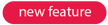

What you've been calling for is finally here! Now you can create document templates in Sloneek, which you can then add data from the application and send the documents to selected users. This will save you a lot of time and keep everything under control in one place.
The procedure is very simple:
- Go to Documents / Document templates.
- Click on the Add button.
- Create a document template and fill in the template with fields such as name, email, address, bank details, etc. in the required places.
- Then just click on Create a document from this template at any time and select what type of document it is and who it should be addressed to.
The system will automatically replace the required fields (name, address, etc.) with real data that you have stored in the application for your users.
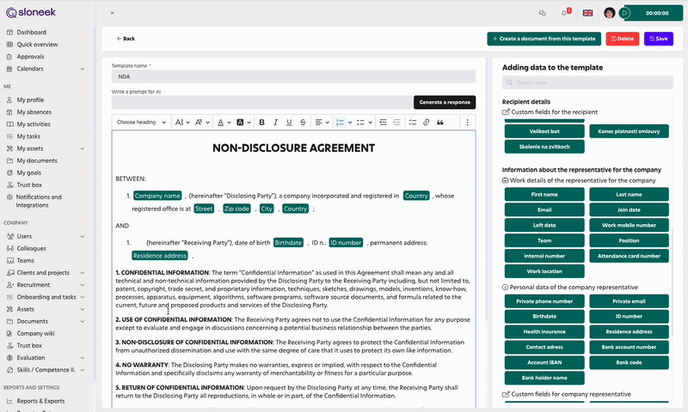
For more information about working with templates, see this article.
2) Redesign and changes in billing and licenses


To make the application more clear and user-friendly, we decided to modify the design and functioning of the Invoices and Billing section. Depending on whether you have an annual subscription or pay monthly by card, the options and rules described below will apply to you.
❗️Important notice: Please note that as of June 1, we are switching to a market standard of paying licences in advance, i.e. at the beginning of the billing period. At the same time, your billing period will also now change from the 1st of the month to the 1st of the following month. Thus, the current billing period begins on June 1 and ends on July 1, 2023.
Monthly card payment
If you pay monthly by card, you will see three tabs in the Invoices and Billing section: Overview, Licence and Invoices. In the Overview, you will find information about the type of package (Essential or Professional), the price per user, the total amount due for the current billing period, and the next payment date.
You can also change your package or number of paying users at any time. To change your package, use the Change your package button. Then you just select the new package type. Alternatively, you can also change your package in the Licence tab, where you will also find a detailed description of each package.To change the number of users you are paying for, click the Manage seats button. Then just increase or decrease the number of users. The system will automatically calculate the new price for you. Learn more about how the change will be reflected in individual invoices in this article.
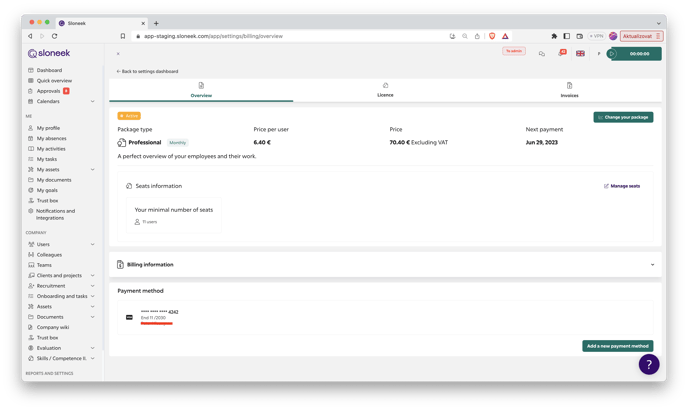
Note: You can never reduce the number of seats below the current number of active users in the application. In other words, if you have 15 active users and you want to reduce the number of seats to 10, you must first deactivate the selected 5 users (in the Users / User List section), and only then can you reduce the number of seats to less than 15.
In the Invoices tab, you will find an overview of all paid invoices, which you can also download from here.
Annual subscription
If you have agreed to annual billing, again, you are billed before the start of the period. In the Invoices and Billing section, you will then find two tabs: Overview and Invoices. In the Overview you will find information about the total price to be paid for the annual use of Sloneek and the date until which your license is valid. At the same time, you can also see what all modules you have activated. You can then edit your billing information below or set up the email addresses we will send invoices to.
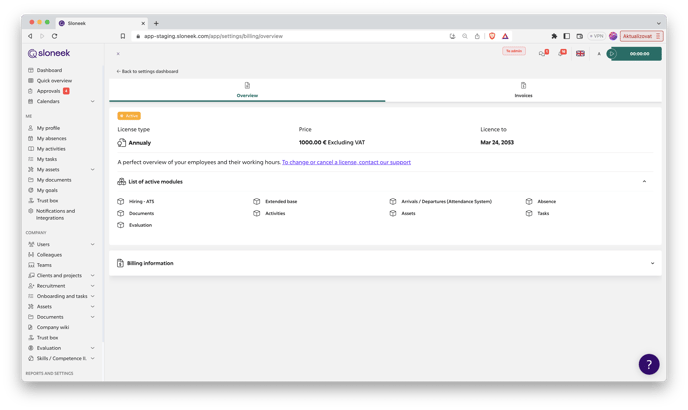
If you would like to change your licence type or deactivate your licence, please contact our sales team who will deal with your request. You can read how the price for the number of active users is calculated in this article.
In the Invoices tab, you will find an overview of all paid invoices, which you can also download from here.
3) The termination of old reports is near

A reminder that as of July 1, 2023, we will permanently disconnect the original reports section. If you haven't done so yet, please switch to BETA reports as soon as possible and create new configurations (column and filter settings).
The advantages of BETA reports are mainly faster report generation in the background of the application and the possibility to include inactive users in the reports.
Detailed instructions on how to use the reports can be found here. -
Release log 3.23 (12/18/2023)
Whistleblowing integration, new payroll report, large user data export or editing of time tracked activities. Read on to see what's new. 👇1) Integration with the whistleblowing platform FaceUp
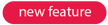
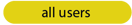
We have developed a new integration to implement and manage whistleblower protection through the FaceUp platform. Detailed information on setting up the integration can be found in the article here.
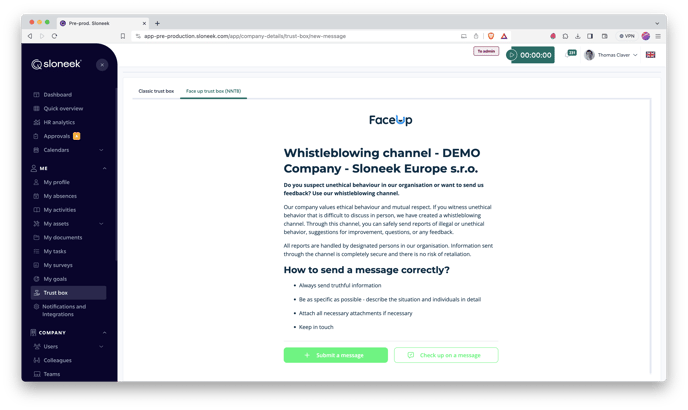
2) Modifying activity entered via time tracking
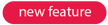

We have added the ability to set up editing of activity that is entered using time tracking. However, this option must be set in the activity details. Detailed information about the settings can be found in the article here.
3) Large User overview report
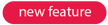

We have prepared a new report with the possibility to export data from user folders. You can find it in Reports / Other / User Overview.
Similar to other comprehensive reports, you can predefine the information to export. You may include work details, payroll information or personal data such as addresses here. On top of that, you can add your custom user fields into this report.
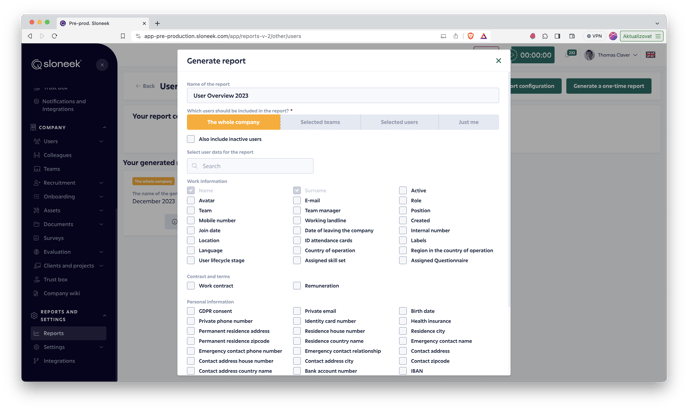
This report will allow us to eliminate the extended view of the user list, thus significantly speeding up its loading. For now, however, both views of the user list (simplified and expanded) will remain on, with only the simplified view remaining over time.
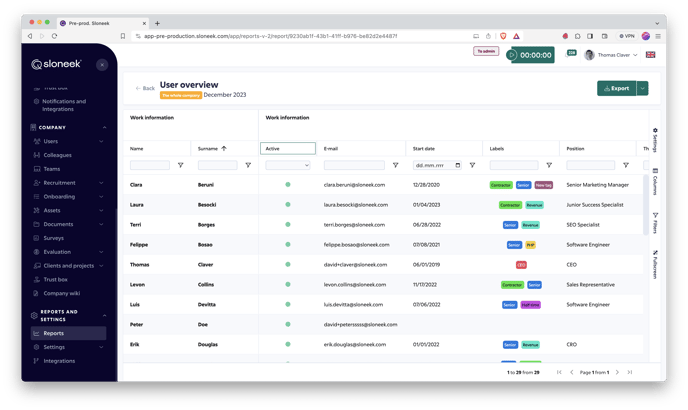
You can find out more about this report in the article here.
4) Complex payroll report
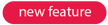

Another new report is the Complex payroll report. This includes information about the working funds, drawn absences, entered activities or attendance for each user. You may also find remuneration data in this report.
This report should provide you with a comprehensive basis for seamless payroll processing and significantly speed up your work.
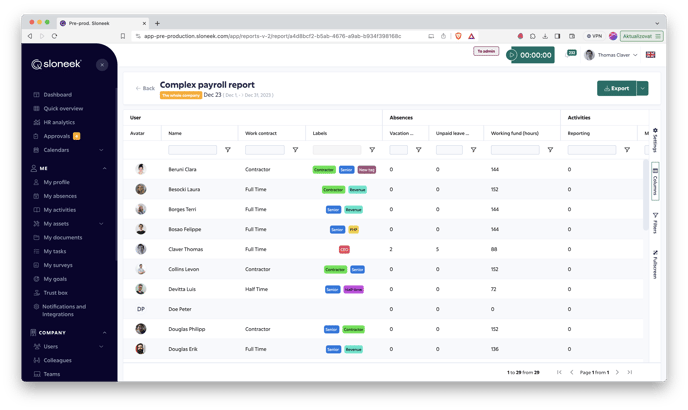
You can find out more about this report in the article here.
5) New ATS indicators in HR analytics
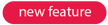

We have added additional Time to hire and Average time to hire metrics to HR analytics. For a detailed look at HR analytics, see the article here.
Other improvements
📍We have added the option to add two decimal places to the fields where currency is used.
📍In the Quick Overview we have added two decimal places to the balance.
📍We have expanded the prompt entry line for AI. Its size dynamically changes according to the size of the text entered in the prompt.
📍The mobile app has been extended to support Polish.➕ Minor bug fixes
Last but not least, we have not forgotten to fix the bugs that occurred in the application. Thank you for reporting them! 👍
This time we choose a few of them so you don't have to look for them:
📍Manager didn't have the possibility to automatically approve his own events (absence, activity).
📍No address and locations displayed on map in pre-hire packets.
📍Invalidly displayed number of days absent when entering it in the dialogue window.
📍Inability to enter absences for public holidays when using annual working hours.
📍In the mobile app, the loading of the "Who is not at work today" field has been corrected.
📍Fixed incorrect link when clicking the Back button in reports. -
Release log 3.12 (2/28/2023)
The long-awaited solution for holdings is here. Furthermore, we introduce a new Projects and Clients Manager role and improvements to the Evaluation. 👇1) Application setup for holdings
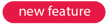

In situations where you manage users across different countries or have multiple subsidiaries in different countries, you now have the efficient option to record everything under one account.
What do you get?👇
- keeping track of users with different calendars (public holidays) under one account
- absence reporting respecting public holidays in different countries
- the possibility for users to see the distinction of public holidays for other colleagues from other countries
Example: There are employees from the Czech Republic, Slovakia and Germany in one team. In the calendar, users can look at their colleagues' calendars and thus, see the public holidays in a given month for each country. Based on this, e.g. managers can easily work with the absences.
How do I assign a user to their country of operation?
In each User folder you will find new rows Country of operation and Region in the country of operation. Once you assign a user to a country of operation, the system will automatically recognize their public holidays and calculate the work fund and absences based on that.To view settings and multi-national teams usage, read the article here.
2) New role of Project and Client Manager

We have now created the ability to assign a new role to any user to manage and set up projects and clients in Activities.
You can assign the new role as Administrators in the User Folder, under the Work Details tab / Special User Rights.3) Adjusting synchronization with Google Workspace

Similar to MS Active Directory, we have added synchronization settings to select the tenant from which users should be synchronized.
4) Absences on the Dashboard

Both widgets displaying absence information now reflect the setting of absences as Visible to All (Settings / Application settings). If this option is not enabled in the settings, ONLY events within the team the user is assigned to are displayed.
5) Evaluation module improvements
 Modified notifications for Performance
Modified notifications for Performance 
All notifications related to performance are now `clickable` and will transfer you directly to the specific goal that was created.
 New Note field to the Skills / Competence section
New Note field to the Skills / Competence section
We have added the ability to enter a note visible to the User who is the subject of the Skills / Competence evaluation, as well as to the Team Manager and Administrators.
 Extension of the number of characters for the description of the Skill / Competence rating scale
Extension of the number of characters for the description of the Skill / Competence rating scale
For more detailed and extended descriptions of the rating scales we have set the number of characters to "unlimited". :)
6) Minor bug fixes
We have also fixed a number of bugs in the display and behaviour of the app that you have reported to us.
-
Release log 3.17 (6/19/2023)
Artificial intelligence in Sloneek can also help you create team and individual goals now. You can also set up notifications based on the platform.👇
New features:
1) Artificial intelligence will set up your OKRs
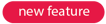

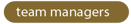
Let AI assistant inspire you in creating key (sub) outcomes linked to the Objective. If you don't have the Evaluation module enabled, contact us. :)
For more information on working with AI Assistant to build OKRs, see this article.2) Unification of admin notes and new field for users
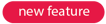

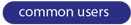
Unification of admin notes
In the user tab, we have unified the Note (only visible to Administrators) and the Extended work details field. Now you will find only the Extended work details here. This field is only visible to administrators and account owners, managers and regular users cannot see it.
If you had some data stored in the original admin note, you don't have to worry about losing it. We've moved the data to the new Extended work details field.
New personal introduction
At the same time, we have added a new field called Personal introduction. This field is used to allow the user to write short info about themselves for other colleagues. The info from the medallion will then be displayed in other parts of the application when the user's details are clicked.
Tip: This feature can be a great tool for new colleagues who can quickly break the ice after joining the company with a pithy or funny description.
Other improvements:
1) Set up notifications by platform
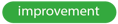
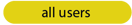
We believe that this improvement will make you really happy. You can now set which notifications you want to receive on which platforms in the desktop version of the app. You can set up notifications to be sent separately to:
- mobile app
- web app
Example of use: You can decide that you only want to receive the absence approval request on your mobile phone, but not on the app (under the bell in the top bar) and in your email.
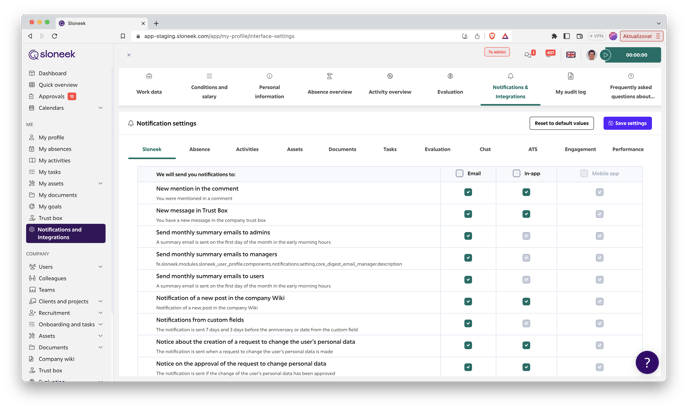
2) More countries of operation
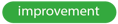

We have added to the list of countries of operation all the remaining countries that were missing so far. The exceptions are Russia and Belarus, which we decided not to add for obvious reasons.
If you now assign a country of operation to a user in the user card, their public holidays will be displayed in the absence calendar. At the same time, the system will calculate the work fund for that month based on these and display the correct values in the reports.For Ukraine, we have set the system to not count or display any public holidays, as there are no public holidays in the country now due to the state of war.
3) Full-text search in comments
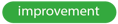
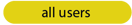
All users can now search for other users via full-text search when posting a comment on an activity or absence. Just type the @ symbol and start typing the name of the colleague you want to tag in the comment.
4) Export audit log
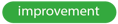
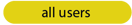

Each user now has the option to simply download their personal audit log via the export button. The audit log can be found under My Profile / Audit log.
Account administrators can then download the audit log for the entire company in a similar way in the Settings / Audit log section.5) Upload formats DOC and DOCX as CVs
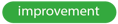

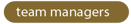
V modulu ATS můžete nově přidávat ke kandidátům jejich životopisy také ve formátech DOC či DOCX.
Minor bug fixes:
Finally, we have not forgotten to fix the bugs that occurred in the application. Thank you for reporting them! Here is a short summary of them:
- You can now upload compressed files to documents
- Fixed bug when assigning clients to users: if you miss the checkbox when assigning a client to a user, it no longer deletes the selection of all selected clients
- Bug fix for unsubscribe email notifications: when you click unsubscribe in an email, you no longer get a 404 message
- Fixed an issue with uploading a photo to the widgets
- Fixed an issue with the absence or activity dialog box overlapping notifications after they are expanded from the bell icon
- We have made it possible to enter a phone number for candidates in the ATS even without an international area code
- A few more minor fixes in the ATS section
-
Release log 3.18 (7/17/2023)
Improved work with teams, accompanying messages to documents and a few other tweaks to make your life easier.
New features:
1) New possibilities in teams
Our goal is to logically connect the entire application to achieve a compact unit. That's why we are coming up with new features in the team tree:
Description and detail of the teams
The first visible change is the possibility to add a new description to the teams. This can be done when creating a new team and editing existing teams. Any user who clicks on a given team can then read this description about the team.
Viewing user details
This works similarly when you click on any of the users in a given team. We've linked the details to the user cards, so the contact details and the user's public description (if filled in the profile) are displayed here.
2) Add reports to your favorites
For each report, you will now find a star symbol which, when clicked, will save the report as a favourite. You will then find a toggle on the right above all reports that will take you to the list of favourite reports.
3) Editing comments throughout the app
Responding to your suggestions, we're adding the ability to edit comments and mentions that have already been published. For example, if you add a comment to an absence on the calendar, you can edit it later. This works similarly for editing comments on the main dashboard and elsewhere in the app.
An edited comment will always show that the original comment has been edited.
Other improvements:
1) Return of assets without the need for confirmation by the user
Based on your requests, we are once again making available the possibility to return assets without the user having to confirm the return by signing. You now have two options:
- Request the return of the asset with a standard generated return protocol.
- Remove the asset from the user and return it "to stock" without the need for a signature.
These two actions are available from the details of the utility, where you can choose between them using the appropriate button:
1) Absence detail is hidden to other users
If a user enters an absence and attaches a comment intended only for the team manager, they don't have to worry about anyone else reading it. The absence detail of other users is now completely hidden to other users.
2) Change of order of individual parameters for objectives and key results
To be more systematic, we have slightly modified the order of the parameters in the Objectives and Key Results detail in the Evaluation / Performance section. We hope that you will now find the evaluation even easier to work with.
3) Adjustment of conditions for entering clients and projects
We have slightly modified the rules for entering new activities and selecting clients and projects:
a) If a client has at least one active project paired to it and the user selects the client from the menu when entering a new activity, then entering the project is a required field.
b) If there is no active project paired to the client, there is no need to select a project.4) Export your Audit log
We have now added an export button to the audit log so that you can download the required audit log and further work with it, e.g. in Excel.
5) Accompanying message to the new document
When inserting and sending new documents, you have the option to add an accompanying message to each document for the user. This makes it easier for your people to know what document you are sending them. This accompanying message is displayed directly in the email notification.
6) Take a quick look at your absences in the past year
Every user now has the option in their profile (under My Absences) to click through to the previous year and check back on their absences. This feature is also useful for administrators who need to see when and what absences a user took in the previous year
Minor bug fixes:
Finally, we have not forgotten to fix the bugs that occurred in the application. Thank you for reporting them!
-
Release log 3.9 (1/7/2023)
New employee evaluation questionnaires, smarter updates of the app and improved integration with Microsoft. We bring you a regular roundup of what is new.👇
NOTICE FOR ADMINISTRATORS
Starting with the next Release Log, we will notify you (Administrators, Account Owners) of the incoming changes via an in-app message at least 3 business days before the update is released.
This will give you more room for exploration or personal communication within the company.1) Smarter app updates
What many of you have been calling for is finally here. We're constantly pushing Sloneek forward, and we can't do that without regular software updates. However, we've changed the behavior of updates so that you don't lose unsaved work when an update unexpectedly runs in the background.
When a new update is available, a notification will pulsate in the top bar, similar to the way it does for browsers.
If you click the button, the update will start immediately. If you choose to ignore it, the update will wait patiently for you to finish your work, and only launch when you change the URL (for example, when you switch from the calendar back to the desktop).
2) Completing the Absence calendar in the Timeline view
In the Absence Calendar, Timeline view, the application displayed only those users who had any absence event recorded in a given time period. We have adjusted this condition.
Whatever view of the user you have selected in the filter,in the Timeline view, you will see everyone, regardless of whether or not they have the specified absence event in that time period.
3) Adding information to your profile (My Profile)
You'll find a few new improvements to your profile:
You will now find the option to change your password in your tab. This adds the ability to change your password from the login screen. We've also added a new FAQ tab regarding the protection of your data in the app.
4) New section Evaluation
As we announced, we have added the Skills / Competencies assessment to the Evaluation Questionnaires. Together with the Skills / Competence models you can find the questionnaires in the left menu under the new Evaluation tab.
On the user tab, there is an identical change - Skills are now called Evaluation.
This is a very simple first step for companies that want to start with assessment records, don't know where to start, don't have a competency assessment ready, or want to add a verbal assessment to the competency assessment. You can find more HERE.
We will continue to develop this section and would be very happy to receive your feedback!If you don't see the Evaluation tab in your menu, contact our support team and we'll be happy to activate the module for you!
5) Bulk module visibility settings
Need to hide some modules in your application that you don't need? Or make them visible again? Now you no longer have to mark all the users for whom you are going to activate or deactivate a particular module, but everything can be solved with one click on the central switch.
This option can be found in Settings / Visibility of modules.
6) Teams and tags in Bulk setting of absences
We`ve added columns with team name and tags to the Bulk setting of absences. This way you can filter the table better.
7) Import and synchronization of users with Microsoft Active Directory
Smoother and more comfortable import of users from the Microsoft interface into Sloneek. This is the result of several weeks of effort by our developers, who managed to eliminate bottlenecks in the process.
The import of users proceeds as follows:
- Companies can define their own user groups (e.g. Czech Republic, Germany, etc.) in their MS Active Directory that they want to synchronize with Sloneek.
- Before importing users, the Sloneek account administrator selects which user groups they wish to synchronize and how they wish to synchronize them in the Integration section.
- During the subsequent import of users in the User List, the administrator then just selects the desired groups and chooses whether they want to activate the users immediately or leave them inactive for the time being.
8) Other improvements
Automatically add a new absence to the calendar filter
When you create a new absence, it will automatically appear in the absence calendar filter.
Employee's start date can be left blank
When creating a new user, the application used to replace the blank field next to the employee's start date with the date of the current day. This is now changed and the system will leave the start date blank.
More intuitive insertion of a new absence to another user
When you select the timeline view in the absence calendar and decide to insert a new absence for another colleague, the selected employee is automatically chosen in the modal window. So you no longer have to manually use the switch and search for the employee each time.
We have renamed the License and Modules section to Subscription / Billing
You can find all the information about your packages, subscriptions and billing in the same place as before, we've just simplified the name to Subscription / Billing.
9) Minor fixes
We have also fixed a number of reported bugs in the display and behaviour of the app.
-
Release log 3.10 (1/23/2023)
Creation and evaluation of targets based on OKR and KPI methodologies, improvements to the Documents and a number of useful adjustments. We bring you a regular overview of new developments.👇
1) Group and individual goals - performance management
The latest addition to the Evaluation section. Create and evaluate group and individual goals. Attach their assessment to evaluation questionnaires and skill/competency assessments.
For a detailed look at the module and setup, see the article here.If you want to try out the module, get in touch with our happiness team via the app's chat.
2) Users can edit their own photo
In addition to editing personal information, users can now upload, change or delete their photo in the app. This change is not subject to administrator approval.
3) Expiration of documents
We have added an optional field to all document types (contracts, private and company/team-wide) to indicate whether the document has an expiration date. If you check the box and set the date when you insert a new document, the following users will subsequently be notified of this fact at the time the document expires:
- owner
- admins
- document manager
- the user to whom the document relates
At the same time, on the expiration date, the document will be highlighted in the overview of all documents so that everything is clear at a glance.
You can also add and set an expiration date for existing documents.
4) Bulk assignment of clients to a user
When working for a large number of clients, you will undoubtedly appreciate the changes made to the process of pairing them to users. Now you just need to click on a specific user, move to the Activity overview tab and select the clients the user works for from the list.
4) Other important improvements
Default filtering of active users in a grid
Only active users will now be displayed in the User List by default. If you want to view inactive users without access to the system, you can use the filter.
New column for managers in the User List
We've also added a new column to the User List where you'll find information for each user about who their direct supervisor is.
5) Minor bug fixes
We have also fixed a number of reported bugs in the display and behaviour of the app.
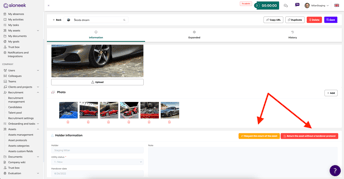
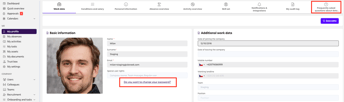
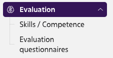
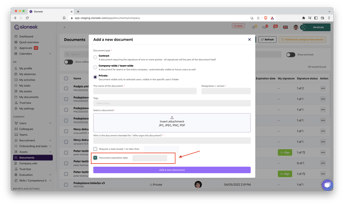 At the same time, on the expiration date, the document will be highlighted in the overview of all documents so that everything is clear at a glance.
At the same time, on the expiration date, the document will be highlighted in the overview of all documents so that everything is clear at a glance.