A new role for the whistleblowing ombudsman, improved evaluation and a number of small but important changes.
1) Trust box - the new role for the Ombudsman
Following the European Whistleblowing Directive, we are adding a new role (User Folder, Special User Rights) Ombudsman. By assigning a role, you designate those users who will have exclusive access to messages in the trust box.
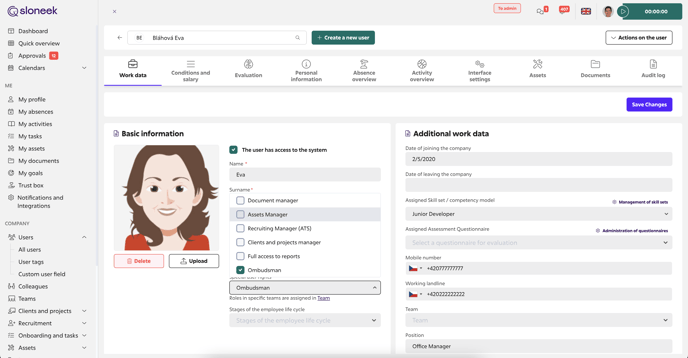
2) Unifying the display of pending activities
![]()
![]()
Until now, activities awaiting approval have only been shown in calendars. Now they are also displayed in the User Folder (Activities tab).
3) Projects and Clients in My activities
![]()
![]()
In the My activities section, you will now find information about Projects and Clients. Two new columns have been added there.
4) Projects and Clients are now independent on each other
![]()
![]()
Not all of you use projects as another way to triage work for specific clients. We now allow you to record work with a Client record without having to assign a specific Project. See the article here for details.
5) Export user list to excel
![]()
![]()
Not only in the reports, but also in the User List you will now find the familiar button ![]() for exporting the filtered view to excel. The same rules apply here as for reports - the way the table is set up using filters, it will be exported as well.
for exporting the filtered view to excel. The same rules apply here as for reports - the way the table is set up using filters, it will be exported as well.
6) Addition to the Basic Salary report
![]()
![]()
We have added a column to the basic salary report with information about the start date.
7) Custom Fields Clarification
![]()
![]()
Up until now, the custom fields were duplicated in the User Folder in the Work Data and Personal Information tabs. With more information being collected, there are legitimate requests for better sorting.
We have now modified the organization of custom fields so that when you create them, you specify whether a particular field should appear in the Work Data tab, the Personal Information tab, or both.
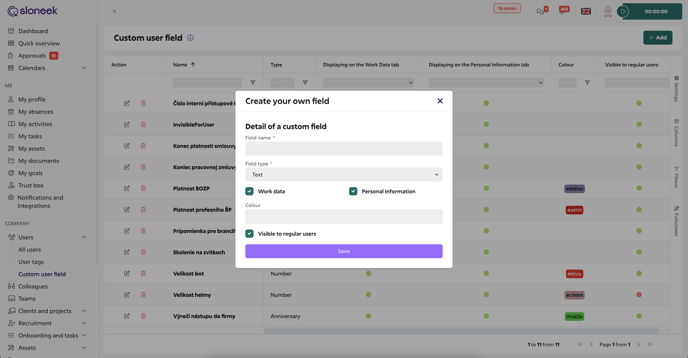
8) Document de-archiving
![]()
![]()
After the document was archived, it was no longer possible to work with the document. We now allow you to "pull" the document from the archive back to the active documents.
9) Extending the meal voucher entitlement settings by one decimal place
![]()
![]()
Until now, it was possible to enter meal voucher entitlement in whole hours. Now you can enter a claim using decimals (e.g. 6.5 hours).
10) Default display of active absences and activities
![]()
![]()
In Settings / Activities and Settings / Absence, only active events are now displayed by default. If you want to display inactive events, use the appropriate filter.
11) Redesign of the document detail
![]()
![]()
We have modified the design of the document detail to make it more user-friendly.
12) Edit absences directly in My absences
![]()
![]()
Each user can now edit upcoming absences directly from My absences by clicking on a specific absence.
13) Minor bug fixes
Finally, we have not forgotten to fix the bugs that occurred in the application. Thank you for reporting them! here is a short overview of them:
📍Fixed issue with corrupted signature confirmation file formats
📍Corrected incorrect number of assigned skill sets in skill set list
📍Fixed problem with duplicate display of attachments in Notifications and Kudos
📍Fixed problem with not saving data when editing timesheets in full-screen mode

0 comments
Please sign in to leave a comment.