Click on the specific attendance event in the attendance calendar (or integrated calendar). The right sidebar will appear.
When you click on the pencil icon, editing options appear. To edit, SAVE.
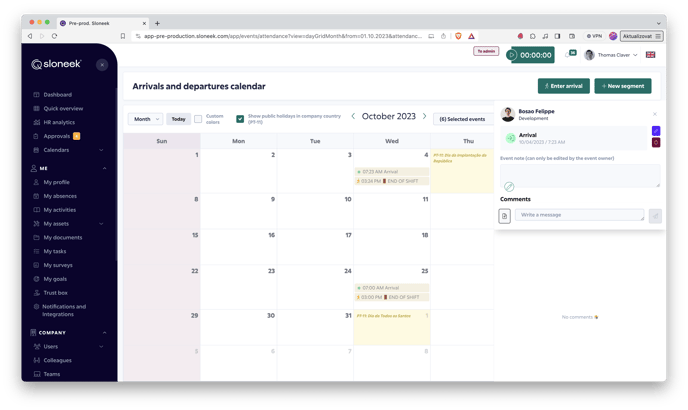
You must have ADMIN permission to edit any attendance event. Managers can only edit events in their team.
If you need to retroactively add/enter an attendance event such as a lunch break or departure, click on the New Segment button in the calendar.
This operation can be performed in the Calendar either by a user with the Manager role for their team or by a user with the Admin role for anyone who has the Arrivals and departures module activated
What is a segment
A segment is a logical unit bounded by a beginning and an end. Start = clock-in, End = clock-out. An exit can be of type At work - for example, an errand where time worked continues to count, or Away - leaving and time worked stops counting.
Inserting a segment can only be done backwards, not forwards, this would break continuity.
It is not possible to insert a segment into an ongoing segment. It would break the segment.
You insert a segment from the clock-in / out calendar.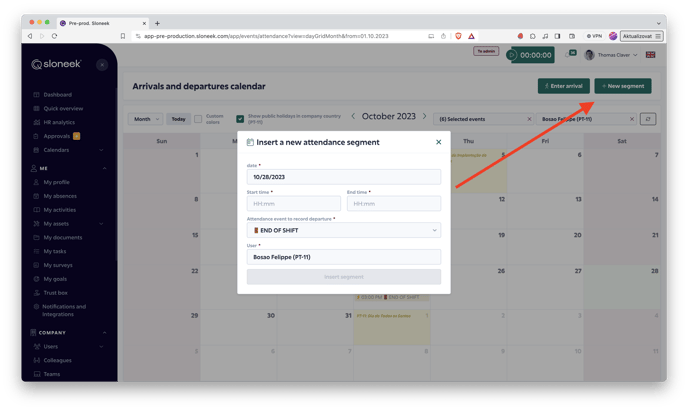

0 comments
Please sign in to leave a comment.