Each user has the option to cancel their absence event before it is approved by an Administrator or Manager. Just click on the absence detail (vacation, doctor, etc.) in the calendar and then click the red cancel button.
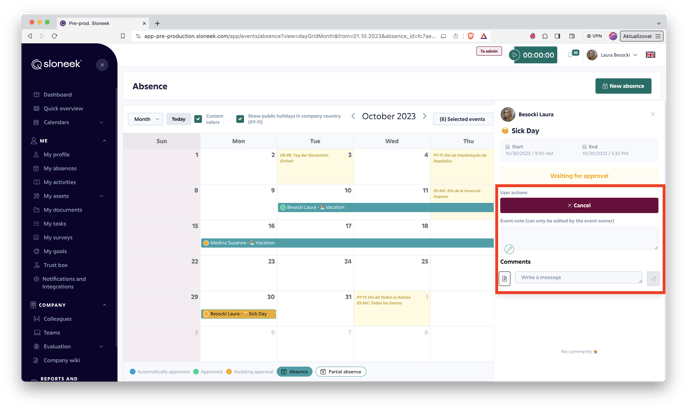
After the event is approved, the user can still request to cancel the absence.
This applies only to absences that have yet to take place. Events that have already taken place can ONLY be changed (deleted) by the Administrator. You can use the Note in the event details to inform the Admin. Alternatively, use the mentions to alert the Administrator to your comment.

0 comments
Please sign in to leave a comment.