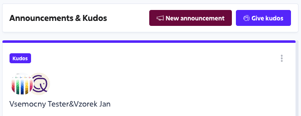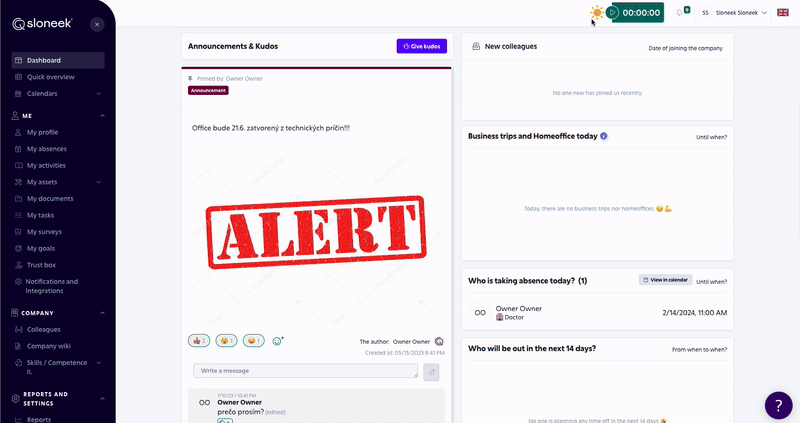Whether you're drafting a new contract or standardizing internal docs, AI makes it fast, smart, and effortless.
Web app
-
Release log 3.47 (19 January 2026)
This release brings one of the biggest upgrades in Sloneek’s history: a complete rebuild of Attendance and a major upgrade of Custom Reports.
Alongside these changes, we’ve delivered multiple improvements and fixes across the platform.
🚀 Attendance 2.0
Attendance 2.0 is not just a facelift. It’s a full redesign of how attendance is tracked, edited, validated and reported. The goal is to reduce HR admin overhead, increase clarity for employees and managers, and prevent mistakes before they happen.
✨ Key benefits
Automatic lunch breaks and rules to save time and ensure consistency.
New attendance widget on dashboard for instant visibility.
Worked hours vs target & overtime balance shown in real time.
Integrated absences that reflect in attendance automatically.
Team attendance dashboard for managers with progress and error highlights.
Approval workflow that locks the month after approval.
Simple editing for correcting mistakes or adding forgotten records.
📊 What’s new in practice
Daily and monthly transparency
A clearer day-by-day timeline and monthly summary help employees and managers instantly see worked hours, balances and segment types. Balances on dashboard show month-to-date differences between expected hours and worked time.Consistency and validation
Attendance 2.0 enforces strict rules to avoid overlapping segments, and automatically applies lunch breaks after the day ends based on settings.Color-coded timeline
Different segment types (worked time, breaks, “at-work” absences, free-time absences, errors, and pending approvals) are visually differentiated.Editing and approvals
Editing permissions depend on company settings. If approvals are on, changes stay pending until approved. Monthly timesheets are closed after approval and become non-editable.Terminal V2 support
Attendance 2.0 uses a new terminal interface with updated login and audit logic; existing setups are reused or mapped automatically.Migration and coexistence
Old and new attendance can run side by side during transition. Old data stays accessible as historical even after full switch.See how to set up your new attendance module HERE.
📊 Custom Reports v1.1
Custom Reports received a major functional and UX upgrade, focused on attendance data support, exports, and overall usability.
New Attendance data source
You can now report on time tracking and attendance directly in Custom Reports.
New data source for attendance records
Reporting on clock-in/clock-out times and patterns
Support for downloading verification terminal photos
Translations added for all new attendance-related columns
📁 Export improvements
Native export to XLSX format
Improved translation handling in CSV and JSON exports
🔍 Data filtering
New filter to show only rows with available or missing data
Helps quickly identify gaps or focus on complete records
🧭 Table navigation & display
Working with large tables is now much easier.
First and last name columns stay frozen when scrolling horizontally
Highlighting of selected rows
Improved visual styling of user tags
Long descriptions are now shown via tooltips
✨ UI/UX polish (25+ improvements)
A large batch of refinements across the entire Custom Reports interface, including:
Fixed table headers while scrolling
Improved report search across tabs
Consistent empty states
Reports sorted by last update
Auto-generated report names with date & time
Better scrollbars and pagination in table footer
Clearer notifications
Improved tooltips and disabled states
More consistent spacing, fonts and background colors
Smarter filter layer sizing
Removal of redundant infoboxes in favor of tooltips
See how to work with our new custom reports HERE.
🛠 Other improvements & fixes
This release also includes bug fixes and technical improvements across multiple modules, including:
360 Reviews
ATS
Documents
User Management
Plus several under-the-hood optimizations for better performance and stability.
-
Release log 3.46 (8.12.2025)
We bring new functionality and new improvements!
New features
Custom reports 1.0 are finally here! 🚀📊
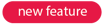
We are excited to introduce our new Custom Reports module!
Custom Reports gives you true freedom in a world full of data. Always wanted to build your own report? Now the opportunity is yours!
With the new Custom Reports module, we provide powerful analytics capabilities with flexible data sources, filtering, grouping, and aggregation options. Users can create, save, and share custom reports featuring dynamic pivot tables, multi-language support, and export to CSV/XLSX formats.
For more information navigate HERE.
New improvements
Improvements in the Document templates section

We’re excited to tell you that the document templates formatting has been enhanced and you should no longer experience troubles with the document formatting, document numbering, size of the logos, blank pages etc.
And what else, we have added the option to import the document from HTML. 🤓
This is the most reliable way how to create your template in the desired and original format of the document.
The whole process is super simple:
- Open your Word document in your computer
- Save the document in the .html or .htm format ("Save as")
- Upload it here to Sloneek
+ Minor bug fixes
Last but not least, we have not forgotten to fix the bugs that occurred in the application. Thank you for reporting them! 👍
📍 Performance evaluation: pagination in result grid has been fixed
📍 Performance evaluation: questions will no longer be duplicated
📍 Approvals duplication while filtering has been fixed
...and few more!
-
Release log 3.45 (12.11.2025)
We bring new functionality and new improvements!
New improvements
Possibility to hide employee email address in Colleagues section

In case you would like to hide colleagues email addresses in the Colleagues section (e.g. in case the users are using the personal email addres as the main one) , you now have the opportunity to do so to enhance the privacy.
Public notes in Performance Evaluation report

Performance evaluation report now has a new commentary section for all stakeholders. It can be used for the summary of the final performance evaluation outcome ,next steps and action plan available for both, manager and evaluated user.
Sending documents to external email addresses directly from templates

No more workarounds for sending the documents to the newcomers before they are active in Sloneek. You can now create the document directly from the template and send it to the user's personal email address.
ATS and Talent Pool enhancements

Recently, a lot of enhancements have been made to ATS module and we have added few more redesigned interfaces in the Talent Pool section and CV import section.
+ Minor bug fixes
Last but not least, we have not forgotten to fix the bugs that occurred in the application. Thank you for reporting them! 👍
📍KPIs: managers can create a new goal for their team members
📍 Meal vouchers are now calculated correctly in the Complex salary report
📍 Bulk document assigned to specific users only was assigned to the whole company
📍 AI was duplicating skills for positions and this has been fixed
-
Release log 3.44 (8.9.2025)
We bring new functionality and new improvements!
New features
ATS 3.0 is finally here! 🚀
Your hiring game just got a massive boost. Say hello to a slicker, smarter, faster way to recruit — starting right now. 🎉
Worried about your data? Don’t be. Nothing changes there — your data remain safe and untouched. The only change is that you can now enjoy all these awesome new enhancements!
Here’s what’s new 👇
✨ Fresh new look – sleek, clean, and super easy to navigate
📧 Automatic emails on recruitment stage changes – no more manual sending; set up your templates and Sloneek takes care of the rest whenever you move a candidate
🔍 Supercharged filters – easily find the best candidates using any criteria you can imagine
👩💻 Multiple applications tracking – instantly see if a candidate has applied to more than one opening
👥 All candidates in one place – no more endless hunting around
🗂 Kanban view – drag, drop, and move candidates forward like a pro
⚡ Bulk candidate actions – move entire groups of candidates to the next stage in one go, or assign tags and sources in bulk🌍 Candidate language in profile – emails are now sent automatically in the candidate’s preferred language💬 Message badge – when a new message arrives from a candidate, you’ll get a clear badge notification so you never miss it

Do you want to learn more about ATS? Just navigate to our Help Center. For example HERE you can learn How to set up an automatic emails.
+ Minor bug fixes
Last but not least, we have not forgotten to fix the bugs that occurred in the application. Thank you for reporting them! 👍
📍Performance Evaluation: The scales are now displayed correctly in Performance evaluation module
📍Documents: Thailand is now supported country in the Documents
📍ATS: Hiring manager can now see the chat with the candidates
📍Onboarding: The deadline for completing all tasks from the list is correctly applied to all tasks
📍Documents: CKEditor in ATS now works well in Safari browser
📍Address autofill now works correctly and fill in the whole number
📍Documents: UI issues have been fixed (with the 100% size of the browser)
📍Feedback Review: team manager view issues corrected
-
Release log 3.43 (4.8.2025)
We bring new functionality and new improvements!
Introducing Sloneek Intelligence
We love rewriting the rules – and now, we’re doing it again. Introducing the biggest update of the year: your smart personal HR agent, designed to help you manage almost everything from one single place in the app.
As the first in the industry, you’re getting free access to the BETA version of Sloneek Intelligence (SI) – a revolutionary tool that lets you work with data across the entire system like never before.
Find more information about Sloneek Intelligence and what it has to offer in this article.
New improvements
Improvements in the Documents section

We’re excited to announce a set of enhancements to the Documents module to make your work with it even easier and smooth!
Here’s what’s new:
🔍 Enhanced Recipient Filtering
You can now filter recipients using a new multi-select feature, complete with active/inactive user status indicators.📂 Company-wide document can now be assigned to selected users
You can now save time by assigning a company-wide document to Selected Users, not only to the Whole Company or Selected Teams.
📝 Template Upgrade: Position Description Field
We’ve added a Position Description field to templates variables selection. If you add a Job Description to the Position in the Position Management, you will be now able to use that description easily in your templates.📄 Pagination Support in Document Settings
Need page numbers? You got it. In the Documents Templates Settings you can now turn on pagination in your documents.🛠️ Improved Template Toolbar
Editing templates is now smoother with an enhanced toolbar, giving you better control over formatting and content creation.🔤 Font & Diacritics Fixes
We’ve resolved several issues related to font rendering and diacritics, ensuring your documents look professional and are easy to read.🔧 Consistent Font Styling for Variables
All document variables now display in a uniform font style. That means your variables will copy the same font as your text in the template.Enhancements in Performance evaluation and Feedback reviews (not only 360)

We’ve made some exciting improvements to the Performance Evaluation and Feedback Review modules - let’s take a closer look!
- Duplicate Review and Performance Evaluation Cycles: You can now easily duplicate both existing review cycles and performance evaluation cycles, saving time and ensuring consistency across evaluations. Additionally, review feedback can now be duplicated for comparison purposes—allowing you to compare current feedback with previous cycles and view the differences directly in the analytics.
- Start Date Flexibility: Review cycles can now begin on the current day, giving you more control and immediacy in scheduling.
- End Date and Time of the Reviews: The review cycle and Performance Evaluation end time is now automatically set to 23:59 of your selected end date.
- AI-Powered Reviews Creation: We’ve integrated AI to assist with the reviews setup, helping you generate relevant, well-structured questionnaires in just a few clicks.
Module visibility

To enhance security and control, HR Administrators can no longer re-enable modules that have been disabled for them. Only users with the Owner role now have the ability to restore access to these modules.
This update allows organizations to limit access to sensitive modules - for example, restricting certain areas for junior HR administrators - while maintaining overall oversight and flexibility at the Owner level.
Other enhancements

Surveys module has now enhanced text editor
Team Org Chart includes avatar pictures
+ Minor bug fixes
Last but not least, we have not forgotten to fix the bugs that occurred in the application. Thank you for reporting them! 👍
📍Broken formatting in pdf when creating a document from the template has been fixed!
📍Changing rater in Performance Evaluation works correctly now
📍 Assets: when opening an asset detail and returning back, the view in the assets do not disappear
-
Release log 3.42 (14.7.2025)
We bring new functionality and new improvements!
New improvements
Customization of the custom fields 🔥

The functionality of the custom fields have been even more customized and enhanced! You can now create categories for the custom fields to group them as you like. Also, new field types are now available - single select and multiselect.
For more information regarding custom fields please navigate HERE.+ Minor bug fixes
Last but not least, we have not forgotten to fix the bugs that occurred in the application. Thank you for reporting them! 👍
📍Bank Holidays for Glasgow, Scotland have been updated
📍 ATS: the years of experience in AI CV parser will now be rounded up
-
Release log 3.40 (6/4/2025)
Let’s take a look at the new features and improvements! 👇
New features
PLEASE NOTE: We are moving the old module for skills assessment and evaluation questionnaires to Settings. Please use the new Performance Evaluation module, which you can find under the Company section.
360 Analytics Tab for Better Insights
A brand-new section for 360 review analytics is now available, offering deeper insights into the feedback provided by your team. You’ll gain a clearer understanding of the data, its analysis, and the next action steps.
The analytics can be filtered by specific teams or locations, and you can easily download the graphs—for example, to include them in a presentation for the board!
Improvements
ATS Module Enhancements:
- Job offer duplication – You can now duplicate a job post with a single click. If you're hiring for the same position multiple times, there’s no need to start from scratch.
- Archived job offer details – You now have access to candidate information even from archived job offers.
Survey Enhancements:
- Survey filtering – We've added full-text filtering, status filtering, and a default sorting option by "Start Date" so the most recent surveys appear at the top.
Minor Bug Fixes
Last but not least, we’ve resolved various bugs in the application—thanks for reporting them! 👍
Get Early Access to Sloneek Intelligence
Sloneek Intelligence 🔥
Forget software, meet Intelligence. We are launching a world-first HR AI Agent capable of executing tasks on your behalf - directly in the app, using your natural language.
No need to open user folders and extracting the right data, no need to search for reminders or documents, no need to download reports to see the absence balances. Simply tell your new AI colleague what you want - and it will execute it. You will really feel like you've got two more arms.
Sign up for early access now so you can play around with your new best HR friend and become one of the pioneers in the industry.
-
Release log 3.39 (5/19/2025)
We bring new functionality and new improvements!👇
New Features
Redesigned way to work with the positions
In the user folder, you were used to type in the job position for each user manually on the keyboard. We're now disabling this old field and introducing job positions dials.
You can create your predefined job positions first and then just select the right one for each user from the dropdown menu.
To define new job positions, simply click the Manage positions from the user folder. You may also add a job description to each position which be visible to your users as well.
❗️The original position field will no longer be editable and will remain locked for reporting only.
Competence management: Develop your people systematically
Today's update brings one of the key new features of the year - the brand new Performance module for competency management. Take your HR processes to the next level.
In the app, you will now be able to:
-
create and define job positions,
-
attach job descriptions to positions for users,
-
define key competencies and skills for positions,
-
pair individuals with the appropriate skill set,
-
assess skills within the team: team leader, but also through self-assessment,
-
and finally evaluate everything at both individual and team level using AI
What is the magic of competency assessment?
You get a structured and clear framework for developing people in the company. It will help you better target training, manage career growth, identify strengths and development areas. All in one place, in line with the realities of your organisation.
🔎 How to set up and start using the module?
Detailed instructions and recommendations can be found in this article.
Minor Bug Fixes
Last but not least, we have not forgotten to fix the bugs that occurred in the application. Thank you for reporting them! 👍
-
-
Release log 3.37 (26.3.2025)
We bring new functionality and new improvements!
New features
A Brand New Reviews Module 🔥
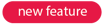
Our new feedback tool streamlines the process by automating feedback collection, standardizing evaluation, and offering structured reports and analysis. This new feature provides clear, actionable insights that identify gaps and support personal development plans.
Come to see us on our webinar on 9 April where we will present this brand new module, showing you how to fully utilize AI for the review creation, summaries of the results and for smart AI recommendations that will save a ton of time.
Sign up for the webinar HERE.
Request Documents in Pre-hire packets 😌
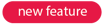
Newcomers will now be able to attach and upload documents within the pre-hire packet during their pre-boarding process.
This improvement:
-
Streamlines the onboarding process by reducing back-and-forth emails
-
Saves time for both new hires and HR teams
-
Ensures all critical documents are centralized and ready before Day 1
-
Creates a smoother, more professional experience for new team members
With this update, pre-boarding becomes faster, simpler, and more organized—for everyone involved.
See how to request these documents from new colleagues in this article.
Select a language of the Pre-hire packets 🇵🇱
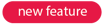
Before you send a pre-hire packet to your newcomer, you can now select the language in which you would like to send it to them. This way, you can rest assured that the newcomers will understand everything with ease!
AI generation of document templates ⚡️
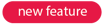
Say goodbye to manual creation of the documents! Let AI to build a new contract or any other document template for you. We bring the functionality for generating Document Templates via AI. This way, you can easily generate:
- Templates for NDAs and other contracts
- Travel policies
- Guidelines
- Job offers
- Expense policies
- and much more!
New improvements
Implemented filtering in documents

The filtering in the Documents module has been enhanced and you can now also filter all documents that are in progress and have not been signed yet.
Implemented editing templates before sending them

The possibility to edit the document from a template is back! You will now be able to make amendments right after generating the document and before sending it to the user.
Analytics in new documents

Docouments in numbers. In the HR Analytics you can now review two statistics - 'Total number of documents' and 'Required attention documents' (unsigned/unread documents). The second part of analytics is in Documents management itself where the number of documents is shown in each folder.HR analytics and count of documents
Number of documents in the folders
+ Minor bug fixes
Last but not least, we have not forgotten to fix the bugs that occurred in the application. Thank you for reporting them! 👍
📍Activities: The issue with shifted time due to winter and summer time changes has been resolved
📍 Mobile App: Links in announcements on the dashboard are now working
📍 Password Change: The button to change the password is working again
📍 Calendar: The week in the calendar started on Sunday in the Czech interface – it has now been fixed to start on Monday!
📍 Reports: The work type is now displayed in the report for the given month
📍 Assets: Signatures are now visible in the correct format
📍 MFA: Multi-factor authentication now works for US users
-
-
Release log 3.36 (17.2.2025)
We bring new functionality and new improvements!
New features
Documents module 2.0.
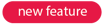
Please note: To use our new Documents module, you must first click the Migrate documents button in the app under the Documents / Management section:
Worry not, you will not lose any of your uploaded documents - they will be safely transferred to this new version of the Documents module.
You can proceed with this action in the next 90 days before we automatically migrate it for you. However, we strongly recommend to proceed as soon as you can to fully utilize our new features.
Once migrated, see how to set everything up and how to work with the new Documents HERE.
Check out the biggest updates:
- Bulk document uploads – Need to upload dozens of documents at once? No problem! Now you can handle everything quickly and easily with just a few clicks in the app, and you're all set.
- Advanced templates – Distributing documents has never been easier! Import your templates from Word, tell the system which user data to insert and where, and save a huge amount of time on manual data entry.
- Organized document folders – Working with many different files? Sort them into logical folders so you’ll always have them at hand and can easily find what you need.
- Signature flow – Do you have an internal process where your company representative signs a contract first and only then the employee? Setting up a signing order is a matter of seconds.
New improvements

Type of employment relationship in the report
The 'Type of employmend relation ship' has been added to the User Overview report so you can now easily run this information for all users.
Colors for Recruitment stages
Recruitment stages now have colors, so you can more easily and visually sort candidates.
Decimal numbers without any limitatons can be added to the absence funds
You can now add any number into the absence funds, i.e. 1.7 days.
+ Minor bug fixes
Last but not least, we have not forgotten to fix the bugs that occurred in the application. Thank you for reporting them! 👍
📍ATS: Hiring manager can now use a filters for recruitment stages
📍Surveys: the notifications to remind unfinished surveys will now be received by the users📍Pre-hire packet will be received in the chosen language
📍Mobile app: links in the announcements can now be opened via mobile app
📍Activities: colour for activity can be selected
📍User gets several errors when opening the activities in the different time zone - this has been fixed📍Google integration: missing verification fixed
-
Release log 3.35 (16.12.2024)
We bring new functionality and new improvements!
New functionalities
Year selectors in HR Analytics
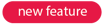
This new functionality enables you to use HR Analytics in even more efficient way. You can now easily switch between previous years and select year that interests you.
The Year selector can be found in the following analytics:
People
- New people by year
- Left people by year
ATS
- Number of published job adverts this year
- Average number of days from candidate application to offer accepted
- Average number of days from job advert creation to offer accepted (Time to fill)
- Distribution of reasons for candidate rejection
- Efficiency of channels
New improvements

Vacation transfer after the year ends
Vacation is a hot topic every year! We want this to be as easy and smooth as possible this year. That is why the unused Vacation is going to be carried over to the next year automatically.
All you need to do is to make sure you have it correctly set up. To make sure you do, go to Settings/Absence and then search for the absence type and check whether the box for 'Unused units are being transferred to the new year' is checked.
If you would like to do this manually, simply uncheck the box.
+ Minor bug fixes
Last but not least, we have not forgotten to fix the bugs that occurred in the application. Thank you for reporting them! 👍
📍ATS: We fixed the tagging of the users in the internal comments section
📍Surveys: the AI survey insights now respect the filters📍Absence names are now displayed in full
📍Once you downloaded survey results, it warned you of an "unsecured file". This has now been fixed.
📍Missing verification for Google integration has been fixed
📍The balance for next year's absences is now counted correctly -
Release log 3.34 (25.11.2024)
We bring new functionality and new improvements!
New functionalities
Adjusting fields for Pre-hire Packet
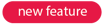
When creating a pre-hire packet, you can now define which fields you would like the newcomer to see and fill in and if the fields should be mandatory.
You can now also sort the fields in the pre-hire packet.
+ Minor bug fixes
Last but not least, we have not forgotten to fix the bugs that occurred in the application. Thank you for reporting them! 👍
-
Release log 3.33 (21.10.2024)
We bring new functionality and new improvements!
New functionalities
Accruals for Absences
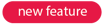
Until now, possibility to accrue fund for holidays did not exist in the application. As the whole Western world is accruing holidays, we decided to add this as a new functionality.
In simple words, accruals work like a 'Bank'. You have to work in order to earn your vacation fund. After you have accumulated your Vacation fund, you can withdraw it.
This functionality is now available for the administrators and you can find it in Settings/ Absences.
For more info regarding Accruals please navigate HERE.
Sorting of the custom fields
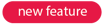
This new functionality enables you to sort out yout custom fields simply by drag & drop. Now you can define the sequence of them in the user's profile.
To sort out (or create/update) the custom fields, please navigate to Users/ Custom Fields section.
New improvements

1) New color palette (as part of the new rebranding) and new font in Sloneek
We bring Sloneek in a new coat! As part of the recent rebranding, you can now notice new colors and font in the application!
2) Finished refactoring of the Google Integration
The Google integration refactor has been completed and is now available for you.
+ Minor bug fixes
Last but not least, we have not forgotten to fix the bugs that occurred in the application. Thank you for reporting them! 👍
-
Release log 3.32 (25.9.2024)
We bring new functionality and new improvements!
New functionalities
Enhanced integrations for Google or Microsoft
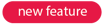
With this new functionality, you can choose what scopes you want to allow your employees when connecting via Google or Microsoft.
New daily payroll report
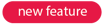
Within the Reports section, we are introducing a new report for payroll purposes, which allows you to view information important for payroll in a daily breakdown, not just a monthly summary.
This report has several fields, some of which are hardcoded for each person, for example, a normal working day or a public holiday. Other parameters will be automatically selected from the holiday types that have been assigned to the user.
For more details regarding this new report please refer HERE.
New improvements

1) Change flags in number inputs according to company language
The “flags” - next the Phone Numbers in the user profile and other places, are now defaultly set to country of the company
2) Implemented CKEditor to the ATS
We implemented CKEditor into the, Notes, Chat with Candidate sections (both ends, for candiate and for hiring managers)
3) Set language for external signer
We added new field to set language for external signer in the Documents section
4) Allow download results in anonymous surveys
We added possibility of downloading results into XLSX for anonymous surveys.
+ Minor bug fixes
Last but not least, we have not forgotten to fix the bugs that occurred in the application. Thank you for reporting them! 👍
-
Release log 3.30 (15.7.2024)
New improvements mainly to the ATS module.New functionality
New mentions functionality in ATS module
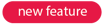
You can now use mentions and tag users in the Notes and History section of the candidate profile (ATS module) to enhance communication in the hiring process.
Adding @ to the free text box in the Notes and History section will propose a list of users and you can tag them in the text.
In the future releases, you can expect this enhancement accross more modules.
New improvements

1) Twitter/X logo updated on ATS advertising portal
The correct logo of the social network X (formerly Twitter) has been modified on the ATS advertising portal.
2) Dark mode in ATS module and iframe functionality
Users can now choose between light and dark mode in the ATS module and iframe (ATS/ Settings/ Embed code) or choose an automatic mode.
➕ Minor bug fixes
Last but not least, we have not forgotten to fix the bugs that occurred in the application. Thank you for reporting them! 👍
-
Release log 3.29 (6/24/2024)
Add kudos to multiple users at once and other small improvements:
1) Adjusting the clarity of change requests
Each request to change information in the User's profile will be divided into individual changes. This will facilitate the process of accepting/rejecting changes made by the administrator/user.
2) Ability to give kudos to multiple people at once
When entering Kudos on the Desktop, you can now assign Kudos to multiple users at once.
➕ Minor bug fixes
Last but not least, we have not forgotten to fix the bugs that occurred in the application. Thank you for reporting them! 👍
Again, we pick a few of them so you don't have to search for them:📍The Date of leaving blocked logging into the app on my last day at work
📍Approvals - Absences - values are doubled in the list
📍Not all activities are displayed in a User folder
📍If candidate didnt fillout all questions, none responses are visible on Dashboard
📍Duplication of time tracking activity
📍The combined report in some cases displayed numbers in the wrong format
📍After saving the article in the Company wiki, the User was logged out
-
Release log 3.24 (2/20/2024)
Dark Mode, annual remuneration and many more improvements.
New features:
1) Dark Mode (BETA version)
For many of our customers, dark mode is the standard for working with applications. In the first upper corner of the Dark / Light mode screen, turn on the sun or moon symbols.
It is a Beta version, which still has a number of areas for improvement. On the other hand, it is already pleasing at this stage:) We will continuously work on the modifications.
2) Annual remuneration
Many of you work with the value of the annual remuneration as a basic parameter for setting up the remuneration scheme. That's why we included this option in the application in several places.
User management / My profile (User's card) - Contract & Payroll tab
- In the list of Information on the basic remuneration, the possibility of recording the remuneration of the "Annual" type has been added.
- The display has been updated so that the "Annual" option is listed in the list of rates.
- Support for tracking annual salary changes in the user's history has been included. This is connected to the future projection into HR analytics.
Reports
- The reports are expanded with all types of rates, including annual ones, in the following sections:
- User overview: Remuneration details now include the annual rate along with other relevant information
- Report of user's changes: Remuneration values are now attached to the rate and show changes over time
- Basic remuneration: Remuneration values now include an annual rate
- Complex salary report: Remunerations now also include the annual rate
Other improvements:
1) Time zones in calendars
We have refined the display of absences in calendars based on the set time zones of users.
2) Calendar Time tracking and activities
After hovering the mouse over the event in the calendar, we will display new information in the preview (hover):
- approved / automatically approved
- description of the activity including the Client and the project it concerns (if this tracking option is selected)
3) Content of announcements from the Dashboard in the email notification
We have recently added text content to the notices from the bulletin board email notifications. If the notification contains multimedia (images, videos, etc.), they will only be displayed in the web application.
4) Export of data from non-anonymous surveys
We have newly added the possibility of exporting data from non-anonymous surveys so that you can work with them further.
5) API - new endpoint for displaying absences
We have created a new endpoint that speeds up the display of absence details.
6) Editing the Activity settings
If the activity is set to prohibit the tracking of the activity via time-tracking, the check box will not be displayed when editing such an activity. This will prevent "confusion" when saving modifications.
7) Deductions are now in History on the user's card
We have also added deductions to the History tab on the User Card.
Functionalities to try for the "Early Adopters" group:
1) Copying an activity from its detail
Certain groups of users, e.g. developers) often work on one activity at regular intervals. So that they don't have to "click" the same activity over and over again. Creating an activity takes 7-9 clicks, copying an activity takes 3 clicks.
Open the activity, click copy in its detail. A new window will open with pre-filled data as in the previous activity. Just create or edit.
2) Adjustments in calendars
We have made minor changes to the calendars based on data from the use of the application:
- we removed the check box for switching custom colors in calendars
- we adjusted the system colors for displaying events in calendars
- we made the icons clearer
➕ Minor bug fixes
Last but not least, we did not forget to fix the errors that occurred in the application. Thank you for reporting them! 👍
Again, we select a few of them so that you don't have to look for them :)
📍The evaluation manager did not see the Evaluation tab in the left menu
📍We modified the buttons in email notifications
📍We adjusted the rounding of seconds, we will further work on unifying the display of times across the application
📍We fixed the interaction of Sloneek with Jira and problems with writing events
📍In some cases, users could not view the transfer protocols of Assets
📍In some cases, the annual fund of activities was not displayed in the reports -
Release log 3.26 (4/22/2024)
The new and long-anticipated ATS 2.0 is here! Learn what it has to offer and how to work with it.
Key benefits of the new ATS
-
Direct communication with the candidate from the app:
-
You will never miss a message from a candidate again. You can communicate with candidates directly from the app and have all your important conversations in one place.
-
-
Setting up responsible persons for the recruitment stages:
-
Faster and more efficient selection of new employees. Assign responsible persons to each stage of the recruitment process and keep track of who is responsible for which part of the selection process.
-
-
Enhanced customization:
-
Customize our system to your needs better. With the ability to manage individual stages of the recruitment process, create categories in the talent pool and work with groups of candidates, you can have a system that fits your exact needs.
-
-
Use iframes to share job offers on your site:
-
Extend the reach of your job offers. With our app, you can easily embed a list of job offers on your website using iframes.
-
How to migrate data from old ATS to new ATS
In order to make the transition from the original ATS 1.0 to ATS 2.0 as easy as possible, we have prepared a simple manual to guide you through the data migration. You can find it here.
TIP: It is recommended to start the migration process once you have closed all ongoing recruitments. At the same time, don't wait too long, we will disconnect the old ATS on July 31.
How to work with the new ATS?
Before you get started with the new ATS, we recommend you read the following tutorials to help you get familiar with the module:
-
Direct communication with the candidate from the app:
-
Release log 3.23.1 (1/16/2024)
Signing a document from the template by multiple users, reporting user changes, removing the "big user overview" or speeding up reports.👇
1) Multiple users can sign a document from the template
We have added the ability to have multiple users sign a document from a template at the same time, including distinguishing the signatory for the company.
More information can be found in the article here.2) Change Report
In reports (Reports / Other) you will find a new Report of user's changes. This will give you a detailed overview of all changes that have been made to the user folder during the selected period.
3) Removing the big grid of users
As we have already informed you, the large user overview ( Users / Management) is being removed. The reason is simple - to speed up loading and therefore speed up your work.
Over the next period we will finish testing the big add-on - bulk data import and update. As soon as we are ready, we will let you know!
4) We have increased the performance and possible scope of reports
We have worked on speeding up the reports and have now added a maximum time window for report generation of 3 months.
➕ Minor bug fixes
Last but not least, we have not forgotten to fix the bugs that occurred in the application. Thank you for reporting them! 👍
Again, we pick a few of them so you don't have to search for them:
📍After assigning an asset, the status "in stock" was still hanging in the overview.
📍When saving an activity with a filled client and without a filled project, it was not possible to save this activity.
📍In the Approvals section, the ability to set a filter was falling out in specific situations.
📍In some cases it happened that notifications to approvers were not coming out with absences.
📍Some notifications for assets were not sent.
📍Some absences were not showing up on the Absence report on the user's tab.
📍Weekly email summary for managers contained notifications of users' birthdays from another team.
📍In some cases, notifications were not sent to users with the Ombudsman role.