How do you know which features to use in your company?
Simply follow what you see in the left menu under the Calendars tab. You will always see the overall overview and Absences. You will only see Clock-in / Out and Time-tracking if your company has these functionalities enabled.
We will look at Absences, entering Arrivals and Departures and basic Time tracking controls. We've prepared a FAQ to help you. Click through to get detailed instructions.
If you prefer video, you can check it out here.
Everything important then takes place on your Desktop. From here, you can track company announcements, enter new absences, activities or arrivals and departures, post and receive public kudos, or just see which of your colleagues won't be at work. At the same time, Sloneek will always notify you here if you are expected to take an action - such as signing a document or confirming the receipt or handover of an asset.
Absences and working hours
Display of user absence (dashboard, calendars)
Where can I find my absence balances?
How to delete the absence dials?
Frequently asked questions
I don't see an absence entered on the calendar
How to edit the absence event?
Cannot enter the absence event
Can I plan my absences for the next year?
Arrivals and departures
Entering Clock-in and Clock-out
Displaying the user's clok-ins/ outs (employee / contractor)
Monthly email summary for the User role
Time-tracking and activities
Entering time tracking activity and Edit of an activity aktivity
Reports of time tracked activities

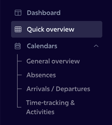
0 comments
Please sign in to leave a comment.