Overview of all the information about a specific user.👇
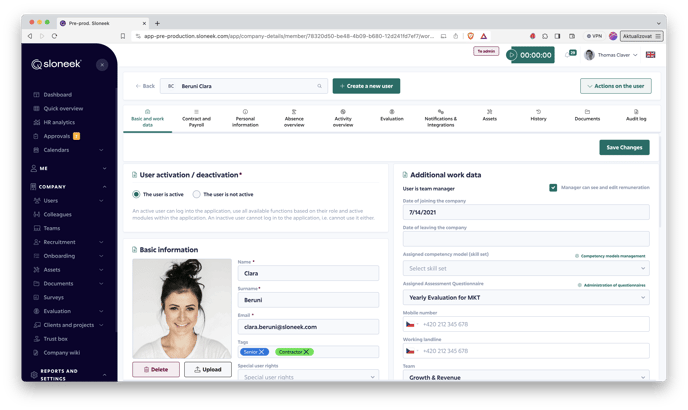
Each user has a profile, which can be flexibly extended via the Custom Fields. The user management is only accessible to users with the Administrator and Account owner roles.
 Basic and Work data tab
Basic and Work data tab
Basic user information including team assignments, roles, notes, and Custom Fields to expand the recorded information across all users. For more information on setting up and editing Custom Fields, click here.
We also recommend adding tags to users in this section to help you filter users by logical groups more easily. An example of such a label could be Maternity leave or Contractor.
If the user's public medallion is filled in, the text will be displayed within the information in the Colleagues section and also in a tab within the organizational structure. Every user can also upload their profile photo. This picture will be visible throughout the app.
 Contract and Payroll tab
Contract and Payroll tab
Details of working time, salary, deductions and bonus settings. In this tab, set the conditions for meal vouchers and meal voucher lump sums.
 Evaluation tab
Evaluation tab
Everything related to evaluation, skills assessment and user performance can be found under the Evaluation tab.
 Personal information tab
Personal information tab
A detailed overview of the personal data required to manage the user.
Regular users can edit the Personal Information section themselves to partially reduce the administrative burden on their HR departments. Users can e.g. edit their address or bank account details. Any such change will come to the administrators for approval (who can also find it in the Approvals / Change of personal data section).
 Absence and activities tabs
Absence and activities tabs
Overview and setting of absences and activities for a specific user.
 History tab (user's time line)
History tab (user's time line)
All the important actions of the user, carefully sorted in a timeline.This overview will be especially useful when a new leader comes to the team who doesn't have much historical overview of his people.
We work with the following event logs:
- Date of hire
- Change in base salary / bonus (contractors)
- Added bonus
- Completed appraisal
- Change of team
- Change of position
- Change of work location
- Mentions in Kudos
- Date of departure
 Interface settings tab
Interface settings tab
Setting module visibility, managing alerts (notifications), an overview of Google and Microsoft integrations and a detailed audit log, all for a specific user.
 Documents and Tools tabs
Documents and Tools tabs
The tabs are displayed when the modules are activated. They contain the documents and tools assigned to the user.

0 comments
Please sign in to leave a comment.