Get a perfect overview of all the assets you register in your company.
You can manage your assets in Assets / Management. There are 2 views available, which you can easily switch between using 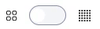 on the top right corner of the table.
on the top right corner of the table.
![]() Condensed view selects the most important information you need to work with.
Condensed view selects the most important information you need to work with.
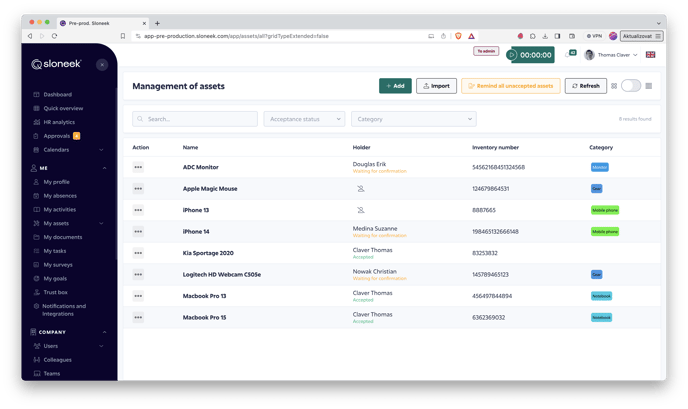
![]() Detailed view is primarily used for detailed filtering and analytics.
Detailed view is primarily used for detailed filtering and analytics.
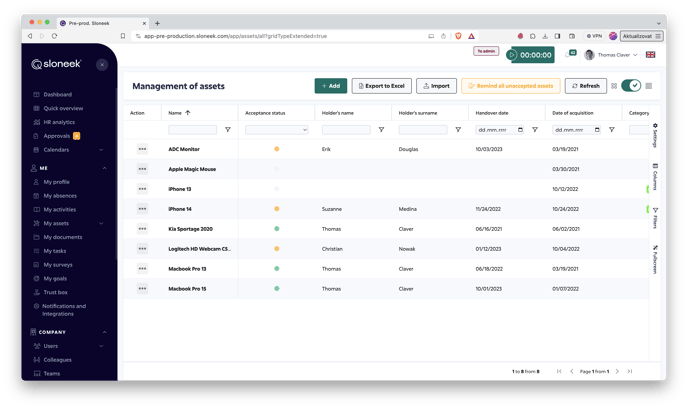
Asset detail tab
The asset tab (Assets / Assets Management / click on the Asset) is accessible to all Administrators and Users with the role of Asset manager. The tab contains all the relevant information about a given working tool.
You work in 3 tabs in the tools tab:
![]() Information - Here you fill in all the basic information about the tool. Do not forget to create categories for better orientation and filtering. This is where you assign the tools to their holders.
Information - Here you fill in all the basic information about the tool. Do not forget to create categories for better orientation and filtering. This is where you assign the tools to their holders.
The inventory number must be filled in and must be unique within the company.
![]() Extended - here you also have the option to add a Custom field, similar to the User tab.
Extended - here you also have the option to add a Custom field, similar to the User tab.
![]() History - A complete history of handover logs and an immutable audit log is available for each tool. It is possible to view the details of the handover log on click. Or download or print it. The electronic signature is compliant with the eIDAS standard and is therefore fully valid and legally enforceable. So please consider printing it.
History - A complete history of handover logs and an immutable audit log is available for each tool. It is possible to view the details of the handover log on click. Or download or print it. The electronic signature is compliant with the eIDAS standard and is therefore fully valid and legally enforceable. So please consider printing it.
If the company logo is uploaded in the company profile, it will also be uploaded on the handover report for the gadget.
Handover protocols
For administrators, it is also important to keep a record of the life cycle of the assets and how their holders have changed. In the section Assets / Asset protocols you will find a list of all the protocols for the takeover and return of assets. You can also download the protocols from here.

0 comments
Please sign in to leave a comment.