Setting up the calculation and reporting of the meal benefit entitlement.
Individualised settings are made on User card in the tab Contract and Payroll.
Reporting for meal ticket issuance can be found in Reports / Other. Here you have 2 possible reporting views: by working time or by attendance. If you opt for a first option, the system will check if your employee was or was not absent on their working days and based on that will determine whether they are eligible to get meal vouchers. On the contrary, in the reporting view by attendance, the system will look into an employee's real attendance at work and will calculate the exact amount of meal vouchers available based on that metric.
See how to set up Working hours and Attendence module.
You work with the report in the same way as with any other. You set the periods for which meal vouchers should be issued.
You automatically have meal ticket management turned on.
You can turn the display of the meal voucher management off/on in Company settings / Application Settings. Here you click "Hide meal vouchers"

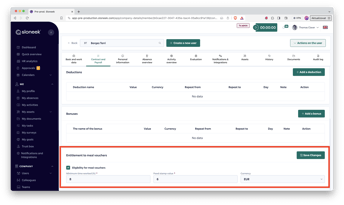
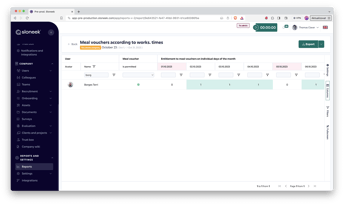
0 comments
Please sign in to leave a comment.