WHAT YOU WILL NEED:
👉 you must have ADMIN permissions on your corporate Microsoft account.
👉 you must have ADMIN permissions on your Sloneek corporate account
Linking procedure
![]() in the Integration section, set the synchronization and activation/deactivation rules as well as the scope of enabling this integration.
in the Integration section, set the synchronization and activation/deactivation rules as well as the scope of enabling this integration.
In Microsoft Entra ID, you can divide your employees into several groups. In Sloneek, you then set which of these groups you want to synchronize.
![]() in Users / Management, link the Microsoft account by logging in and perform the import for the user groups you choose. You can also set up if you want to directly activate all the users, or not.
in Users / Management, link the Microsoft account by logging in and perform the import for the user groups you choose. You can also set up if you want to directly activate all the users, or not.
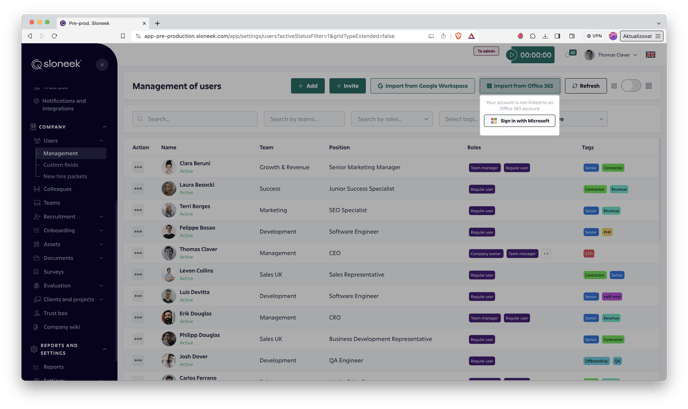
![]() grant Sloneek data sharing permissions.
grant Sloneek data sharing permissions.
Each user will connect their Microsoft calendars by following the instructions here.

0 comments
Please sign in to leave a comment.