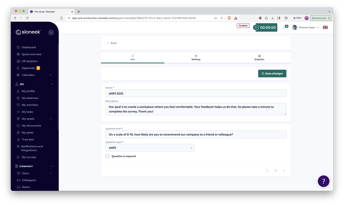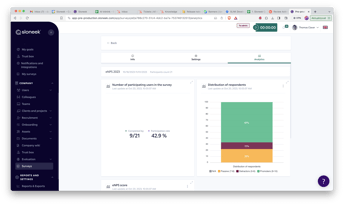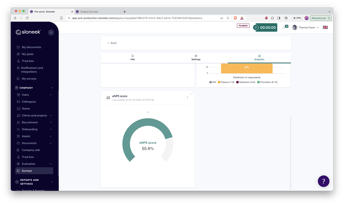Surveys Management
-
Preparation and sending of a new survey
Employee surveys are a great tool for making informed decisions in a company.Contents:
Creating a new survey (questionnaire, poll)
To create a new survey, go to the Company / Surveys section in the app. From here, simply click the Add button on the top right and you can start preparing your survey. If you have already created a survey, you can also duplicate it. This is a convenient solution especially for regular surveys.Survey setup and respondents
After naming and briefly describing the survey, you choose the most important thing - the respondents of the survey. You can choose between:- the whole company (all users)
- selected teams
- selected locations
- selected users
- selected tags
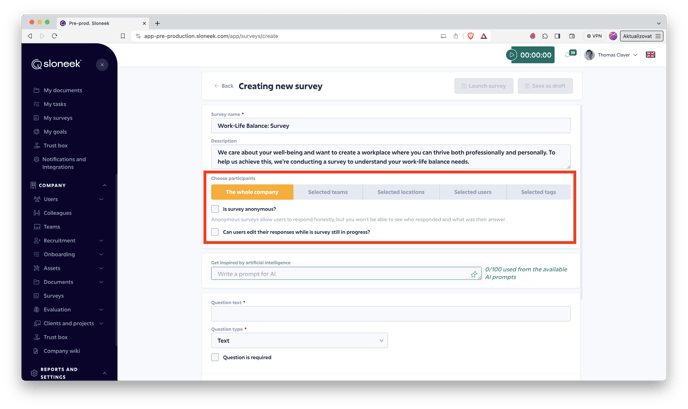 In the next step, select whether you want the survey to be anonymous or whether you want to collect users' responses with their names. Finally, you can specify whether users can edit their answers while the survey is still running.
Please note: The maximum allowed length of a survey description is currently set to 225 characters. So try to get straight to the point. 🙂
In the next step, select whether you want the survey to be anonymous or whether you want to collect users' responses with their names. Finally, you can specify whether users can edit their answers while the survey is still running.
Please note: The maximum allowed length of a survey description is currently set to 225 characters. So try to get straight to the point. 🙂Question types
We are now getting to the heart of all the surveys, namely their questions. In Sloneek, you can choose from five types of questions:- text
- scale
- single select
- multi select
- eNPS
For each question, you can choose whether or not to make it compulsory. Just be careful not to lose valuable data by asking too many optional questions. At the same time, if you choose a survey with only one question, we recommend that you make it mandatory so that it does corrupt the data in the analytics.For eNPS (Employee Net Promoter Score) questions, this is a standardized method used to assess employee satisfaction in an organization. Similar to the classic Net Promoter Score (NPS), which is used to measure customer satisfaction, the eNPS focuses on employee satisfaction.More detailed instructions on how to create and read results for eNPS can be found in this article.TIP: As in other modules of the app, you can use our AI Assistant ✨ to quickly generate relevant questions for your survey.Survey automation
Once you have your questions ready, all that's left to do is set up survey automation. Simply choose how many days your users have to complete the survey, and whether you want to send a reminder to those who don't do so by a certain day before the deadline: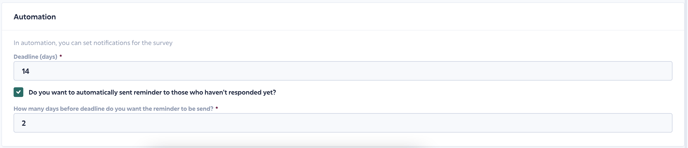
Sending the survey to users
👈 Back to contentsSending out a survey is a matter of seconds. Once you have your respondents selected and the survey set up to suit your needs, just click the Launch Survey button on the top right.
At that point, all users will receive a notification of the new survey in their email and app and can get started completing it.If you don't want to run the survey yet, just save it as a draft.Editing a launched survey
👈 Back to contentsOccasionally, you may find an error in a survey that has already been run. This could be a typo, a grammatical error or a wrongly set or named scale. Therefore, you have the option to edit the survey you have launched, including its questions.
In the Company / Surveys section, click on the three dots icon next to the survey and select Edit.Please note: For a launched survey, you can no longer edit who the survey was intended for (respondents) and whether it is anonymous.
-
Completion and analysis of a survey
Gain valuable data and improve your decision-making through careful analysis of survey results.Contents:
Completion of a survey (questionnaire, survey)
Once the survey is sent out, all participating users will receive an email and in-app notification about the newly launched survey. Users can start completing the survey directly from the link in the notification or view the survey from the Me / My Surveys section, where they can find all the surveys that are relevant to them.
Completing the survey itself is then very simple, with the user just progressing question by question until they have answered them all. If a question is marked as optional, there is no need to complete it. Finally, the user just clicks the Submit button.Please note: Text type of questions allow a maximum of 255 characters per answer so try to go straight to the point. 🙂
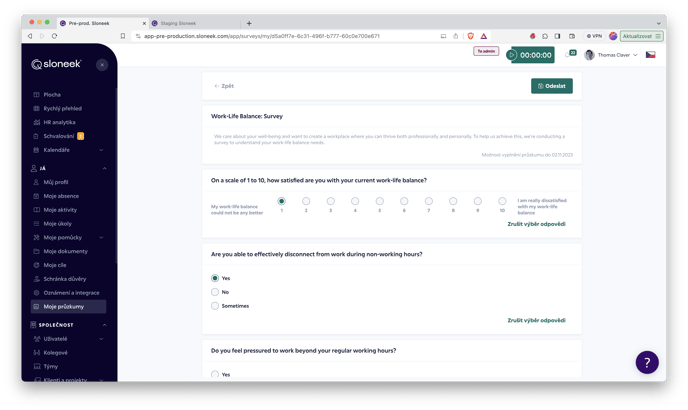
As soon as the survey is completed, the administrators will be notified that the survey has been completed and you can go to the analytics.
If the survey settings allow it, it is possible to make changes to the responses after the results have been sent. In this case, the user returns to the survey, edits the answers and resubmits the survey. The administrator will be notified of this action by a notification.
Survey results
With the first survey response, the first results and graphs will also be revealed. These can be found in the survey details under the Analytics tab.
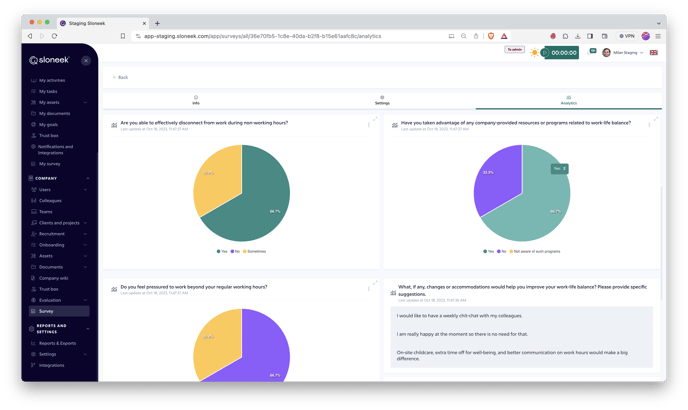
Each chart can be enlarged to full screen for more convenient reading of the results and of course you can also download it in CSV, PNG or SVG format and work with it further. Information about the last update of the results is also added to each chart.
A great tool when working with the results is filtering based on selected locations or teams. The filter can be found in the top bar above the charts.All results can also be exported in XLSX, regardless of whether the survey is anonymous or not (if so, the results will also be anonymised in excel form)
All surveys, including what status they are in (draft, in progress, and completed) and how many users have already completed them, can then be found in the Company / Surveys section: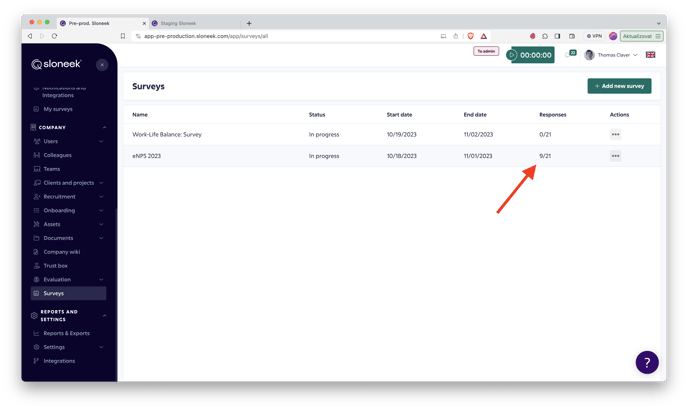
-
How to create and read eNPS results
Using eNPS metrics helps companies measure and track employee satisfaction, allowing them to respond quickly to issues and create a better work environment.
Contents:
What is eNPS? How to create eNPS? How to read eNPS results? Why is eNPS important? How often to measure? How to increase eNPS?
What is eNPS?
eNPS is the acronym for Employee Net Promoter Score and is a metric used to assess employee satisfaction in an organization. Similar to the traditional Net Promoter Score (NPS), which is used to measure customer satisfaction, eNPS focuses on employee satisfaction.
How to create eNPS?
Creating an eNPS is not difficult. Employees are asked a simple question, usually phrased as: On a scale of 0 to 10, how likely are you to recommend this organization as an employer to your friends or colleagues?
Sloneek has an eNPS question type for this purpose. When you use it and ask the above question, just send the survey to your users and the system will do all the calculations for you.TIP: To get more useful and detailed feedback from employees, we recommend including at least one or more additional questions in the survey to help you understand why the employee gave the grade they did.
This may include questions to describe the reason behind the given rating or open questions for employees` suggestions on the initiatives that would make them give higher rating.
How to read eNPS results?
Reading eNPS results is key to understanding where you stand on employee satisfaction. A good eNPS result depends on a variety of factors including company culture, industry specifications and other context.
You can find your eNPS results clearly in the survey details under the Analytics tab.Based on the answers, employees are classified into three groups:
- Promoters (score 9-10): Employees who are satisfied and would likely recommend the organization.
- Passive(score 7-8): Employees who are more or less satisfied but may not be active advocates of the organization.
- Detractors (score 0-6): Employees who are not satisfied and would probably not recommend the organisation.
The eNPS score is calculated using a simple equation by subtracting the percentage of promoters from the percentage of detractors, dividing the result by the number of all respondents and multiplying by 100:
The eNPS value can be between -100 and +100, with higher values being better. A result between 10 and 30 can generally be considered a good result, values above 50 are excellent and values around 80 and above are among the best in the industry. Conversely, lower values (even negative ones) can indicate significant problems that should not be underestimated.
However, it's always best to also compare results to industry averages and track changes over time to better understand your organization's relative performance.
Why is eNPS important and how to process results?
The eNPS employee survey is important for several reasons. Among the most important are:
-
Quickly determine employee satisfaction: eNPS provides a simple and quick way to find out how satisfied employees are with their work and the organisation.
-
Predicting employee behaviour: Employees who are promoters are more likely to stay with the company and contribute to a positive company environment. Conversely, detractors can be a harbinger of problems such as employees leaving or spreading a negative reputation.
-
Incentive to change working conditions: eNPS can serve as an incentive to progress and improve working conditions, which can ultimately increase productivity and keep employees happy.
-
Competitiveness in the labour market: Organisations with high eNPS have an advantage in the labour market because they are more attractive to potential employees.
- Improved company-wide productivity: Employee experience is linked to employee performance, productivity and creativity. Businesses with high employee satisfaction tend to have higher productivity and higher profits.
How to increase eNPS?
- Talk to the detractors: Nobody likes criticism. Yet listening and responding to feedback from detractors makes a huge difference to your disgruntled employees and your company. Instead of viewing detractors as a problem, your disgruntled employees are a real opportunity for improvement.
- Avoid complacency: Avoiding complacency is essential to creating a positive feedback loop. It's important not to take high ratings from promoters for granted, but to still pay attention to them. Consistent appreciation and assistance support the employee experience.
- Be transparent: Data collection is only part of the solution. Sharing data is also essential. Transparency builds trust and allows for honest conversations. By being open, employees can propose their own solutions to the issues raised.
- Use eNPS for action, not measurement: he most important thing to conclude. Measuring eNPS for measurement's sake alone is not enough. Employees should see that there is a deeper reason behind it that provides the impetus for needed action and change. Only then will they respect and support the surveys.
How often to measure eNPS?
Measuring eNPS is not a one-off exercise. Its importance lies in tracking trends over time. But how often should you measure eNPS?
It is essential to strike the right balance. Measuring too often leads to survey fatigue, which can weaken employees' perception of its importance. However, if you measure eNPS irregularly or infrequently, you risk missing out on important insights and opportunities to improve the employee experience.We recommend measuring eNPS at least quarterly or semi-annually. This frequency will allow you to capture trends and changes in employee sentiment over time and take timely action to address any issues.