What the team Manager needs to know
-
Manager's view and approvals of team absences
The Manager beyond the role User view options on absenteeism and sees the following All events of his team members. In the calendar, reports and also in the user cards under the Absence overview tab.
The manager approves or cancels absence events.
When an event subject to approval is entered, the manager receives an email notification.
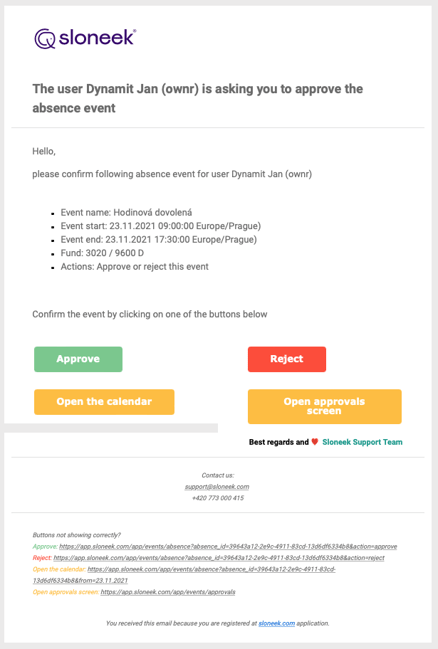
The event can be approved directly from the notification, on the Dashboard or from the Events/Approval tab.
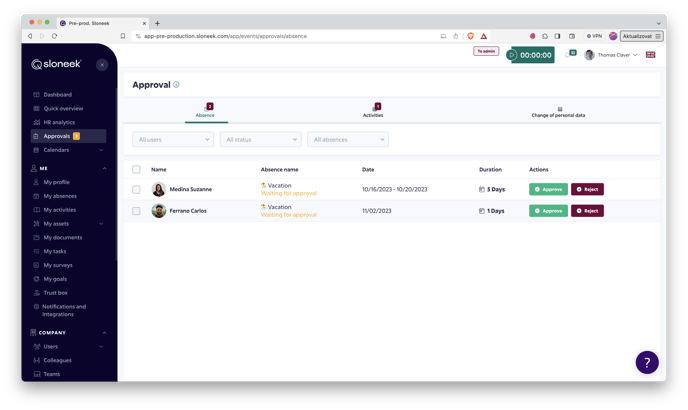
Absence reports are visually the same as individual ones. The only difference is that the manager can see the absence data of all his subordinates. You can view them by turning them on in the upper-right corner above the report.
/report_button.gif?width=120&name=report_button.gif)
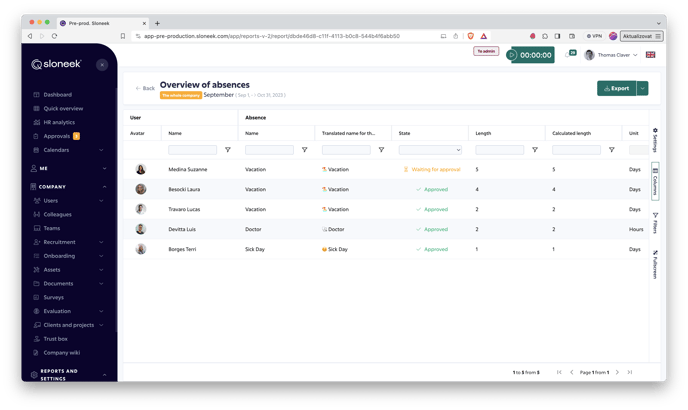
-
Weekly email reports for team managers
In relation to individual user roles, Sloneek sends out overview statements Monthly overview for the user role User, Weekly overview for the user role Manager and Monthly overview for the user role Admin.Weekly overview for the user role Manager
The overview is sent out every Monday morning. In the overview you will find:
-
Birthdays - A listing of who will have a birthday in the next two weeks (user/birthday date)
-
Absence - all absences that are pending approval/cancellation - listed in the format user/event/start-end (button "approve all", button "overview" - leads to Approval directly in the application) + listing who is absent this week
-
Time tracking - all activities pending approval / cancellation ("approve all" button, "overview" button - leads to Approval)
You can turn off/on the Sloneek DIGEST reports on the Notifications and Integrations tab. You can find it under ME / My profile.
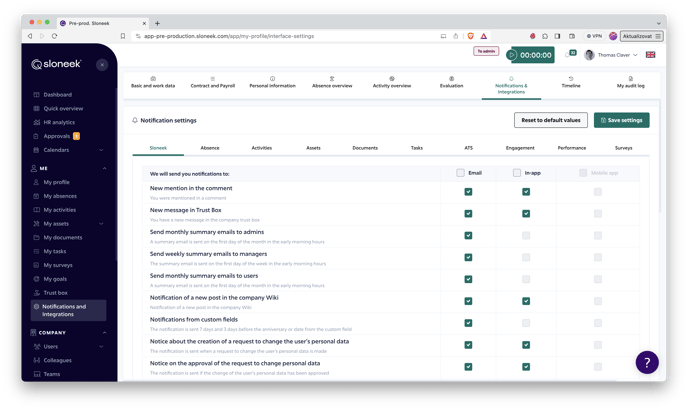
Detailed content of the summaries, including the option to set up all notifications, can be found here.
-