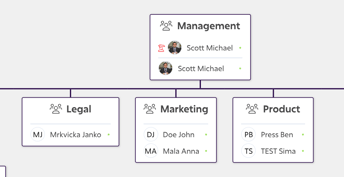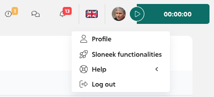Web app 2022
-
Release log 3.5 (1/9/2022)
There are a number of major changes, new features and bug fixes in this update.1) We have redesigned MENU
Why did we make the change?
The new version of the menu provides an overview at a glance. It is divided into several coherent units:
- Part = Dashboard (nothing has changed) + Approvals (the section where absences and activity approvals are displayed - what has changed is where it is located, not how it works) + Calendars (formerly the Events section).
- Part = The ME section gives the user an overview of everything that concerns them as a user. Including detailed absence and activity overviews.
- Part = COMPANY gives managers, administrators, and account owners an overview of the sections they can manage, and gives employees an overview of the sections of the company they may be interested in (such as wiki pages).
- Part = OTHER aka what doesn't fit elsewhere. There are reports and exports, integrations and company settings. The content has remained the same.
2) Changes in absence management
Adding a new absence - dialog box
- When adding a new absence, people often clicked on the calendar but nothing happened, so they were confused. Nowadays, if someone clicks on the calendar, they get a message before selecting the type of absence.
REMINDER: we allowed the entry of absences that went from month to month
NOTE: This type of absence cannot be added back for more than X days.
- We have added a warning when creating/adding an absence in case an event time limit is set for the absence and the user tries to exceed that time limit.
Newly, the warning "This type of absence cannot be added backwards for more than X days" - ( X is a variable by setting).
Adding the display of information entered in the absence calendar using "hover"
-
Events - Absence Calendar - Timeline View - displayed absences as small rectangles from which nothing could be read. So we added n information about the hover view.
3) Display photos from the user profile in the organizational structure
In the organization tree (Company / Teams), the employee's photo will be displayed if he/she has uploaded one. If not, an avatar icon with the employee's initials will be displayed. For new employees or larger companies, this helps with introductions and greater awareness.4) Info about the new "wiki page" to email
If a new article is created in the company wiki, all users will receive an email notification. This way no one will miss company news.
5) Upcoming comments (from user fields) to email
A new email reminder has been added to the email notification type Anniversary and Date. The notification is sent 7 days prior to the date that is listed in the user's profile.
6) New payment management
The new billing provides more comprehensive billing for Sloneeka. A single package system and a single price. But most importantly. We have significantly reduced the likelihood of card payments for Sloneek services going unpaid due to bank non-verification.
7) Bug fixes
Finally, we haven't forgotten about fixing the bugs that occurred in the application. Thank you for reporting them!
-
Release log 3.7 (10/31/2022)
New types of activities for business trips and home office as well as your personal talent pool and a new module for clients and projects!👇
1) Skills management

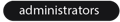
We have released the second part of the skills management module (competency assessment) - team leader assessment and reporting. For details on how to approach and run the team leader assessment, see the article here, For more information on reporting and designing learning areas, see here.
We will continue to work hard on the further development of this functionality!2) Business trips and Home office

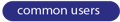
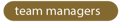
Is your employee on a business trip or home office and at the same time performing another work activity? Now they have the opportunity to recordd everything simultaneously and clearly.
When creating a new activity, select Business trip or Homeoffice as the activity type and allow it to be recorded by the required users. When the employee then records a new Business Trip or Homeoffice activity, they will have the option to add another overlapping activity to its duration.Example: User Eva Bláhová goes on a business trip on 10/24/2022, and therefore tracks an activity of type Business trip with a duration of 6 hours. This trip also includes an important meeting with a client scheduled for 11:30 a.m., which she would also like to mark on the calendar. So she simply adds another activity, which will then be nested within the Business Trip activity in the calendar view (see image below).
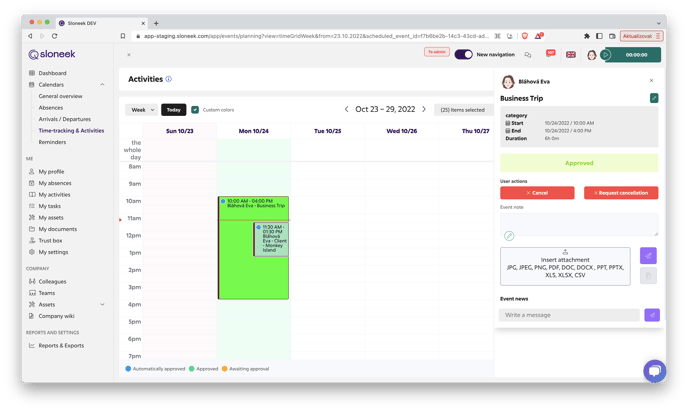
Business trip and Homeoffice activities are also reflected in the reports. Specifically, in the Overview of activities and Summary of activities report, in which you can easily filter these types of activities. At the same time, in the report you will also find documents and notes that were attached to these activities.
You can easily download all attached files from the reports.

3) Talent pool (ATS)
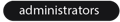
Would you like to keep in touch with someone who has already applied for a job at your company? Move them to the Talent pool! Whenever you decide that this applicant would be suitable for one of your other job offers, here you will find their contact information as well as their CV or motivation letter.
You can find this section under Company / Recruitment / Talent pool. You may also add potential candidates here manually and give them labels for a better distinction. Details can bee seen here.4) Arrivals and departures manager
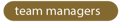
In addition to the Absence Planner and Activity Planner team roles, we are now also adding the role of Arrivals and Departures Manager. The user who will be assigned to this role will be able to add and manage attendance segments for other team members.
The Arrivals and Departures Manager can do so from the Arrivals / Departures calendar after clicking on the New segment button. Subsequently, they just select for which user they want to insert an attendance segment, with which type of departure the segment ends and choose the range of this segment, i.e. the time between the arrival and the selected type of departure. Check all User roles in the article here.5) Track projects for clients

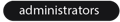
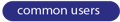
If you work with clients on different projects (you can manage both clients and projects in the section Settings / Clients, respectively Settings / Projects), you now have the opportunity to record all related work activities from the calendar. Proceed in the same way, with the only difference that, in addition to the activity itself and its duration, choose for which client and on which project you are working.
This functionality is only activated at your request by Support Sloneeka! If you want to try it out, write us!:)
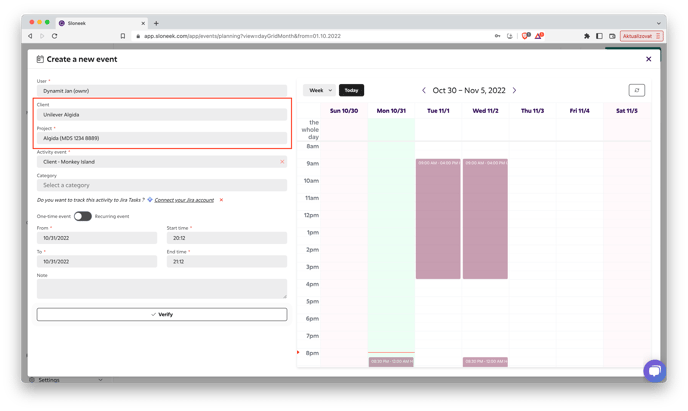
6) Other important changes
📍New look of the Settings section
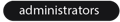
For greater user experience in the settings, we have come up with a solution where, after clicking on the Settings item in the left menu, you will see a page with everything that can be set in the app. Specific areas (absence module, etc.) are now more clearly divided into logical units. Here, the application will also notify you of any errors in the settings.
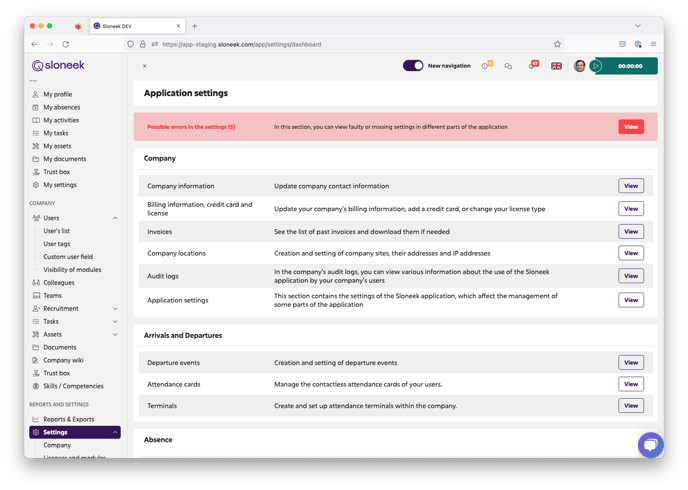
📍Bulk deleting of documents
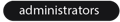
- You can select multiple documents to work with or select all documents at once.
- We have added a button to delete all marked documents.
📍Team tree view
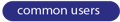
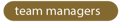
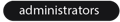
We have changed the default settings for the team tree view. You now have the option to expand all the sub-teams you want to see with the plus button. In the same way, after clicking on the minus button, you can collapse them again.
📍Sloneek DIGEST mail
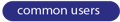
Until now, users were sent a monthly overview on the last day of the month. However, following your requests, we have changed the sending date to the first day of the month, so that the report better reflects the last working day of the past month.
Emailing for admins and team managers remained unchanged.
📍Add contact information for the person responsible for invoicing
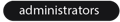
In the Billing data section, you also have the option to add the email address of the person who is responsible for invoices in your company. All invoices will then be sent to the company's main contact email (which you can also change from this section) and the newly added address.
7) Minor fixes
Finally, we did not forget to fix the errors that occurred in the application. Thanks for reporting them!
-
Release logs (as of 8/14/2022)
Comprehensive overview of released updates and changes as of 8/14/2022.👇
v 3.3, released 5/16/2022
- Simplification of the checklist UI, with the ability to also add tasks to an already running checklist.
- Integration with Slack – entering time tracking, managers approving events, simple reports. More about the setup in here.
- Integration with Jira Software – time tracking entry for tasks that are transferred to the user from Jira. More about the setup in here.
v 3.2, released 4/30/2022
- Redesigned, more intuitive user interface for absence approval and time tracking
- New mobile app for Android and iOS that allows you to enter absences, attendance and time tracking, view simple user reports and allow managers to approve events for their team members.
v 3.1, released 6. 4. 2022
1) New UX of the Documents module- Fundamentally redesigned user interface of the documents module
- View documents in one quick table with search and quick filtering
- Add labels to documents
- Inserting a document is now under a single action. In the new modal window, the user selects the type of document to be inserted.
- Each document now has its own screen showing user details and signatures
2) Changed document settings
- Every signature and acknowledgement of reading a document will require a typed signature. It will no longer be possible to enable acknowledgement without a signature in the global settings.
- Administrators, company owners and document administrators can insert documents. This setting can no longer be changed in the global settings.
3) Other modifications
- New design of category management and custom fields in the widget management
v 3.0, released 3/14/2022
1) New user interface design- The new UI enhances the clarity and usability of the application. New, colorful and distinctly different action elements better capture their purpose and essence.
2) Redesign of the Aids module
- New graphical interface and clearer tables in the Aids module.
v 2.91, released 2/15/2022
1) Monthly summary emailsDepending on their role, users will receive a summary by email:
- Admins: first day of the month – a summary of events that are not closed or approved and therefore may block the monthly report from being produced.
- Managers: Every Monday – a summary of events that are pending approval.
- All Users: Last day of the month – a summary of their absence usage, pending events, aids awaiting acknowledgement, documents awaiting acknowledgement to be read and/or signed.
2) Timeline view in absences
- Team absences will now default to the timeline view – that is, the entire month on one screen, where the rows are made up of users and the columns are the days of the month.
3) Extension of filters in calendars
- Calendars now have the ability to directly select specific events to be displayed.
4) Minor interface changes
- The Company tab has been moved to the main menu
- Narrowing of the Dashboard and calendars area
- Moved notifications to the top bar
5) Account will be accessible even if no payment is made
- Sometimes it happened that if a payment didn’t pass 3D Secure authentication, users couldn’t log in to the app. We are now introducing a 4 day grace period during which users can log into the app even if the payment did not go through.
v 2.9.0, released 1/31/2022
1) Notification “badge” for absenteeism approvers- Users with the role “manager” will now see the number of activity events and absences of their subordinates pending approval. This visual element will help managers navigate the approval process more clearly, resulting in a faster approval process.
2) Indefinite working hours
- Based on a frequent request from customers, it is now possible to set the duration of an employee’s working hours to indefinite.
-
Release log (8/15/2022)
The latest update brings significant changes to the User Management and makes reports clearer. Check out all the news below.1) Dashboard
- We have modified the dashboard overview to make it more user-friendly
2) Checklists
- We have improved the checklists to better meet the requirements for onboarding new colleagues
- Minor bug fixes
3) User management
- We have changed the entire user folder, grouped logical units into new tabs
- In the Contracts tab, the processing of information about wages and bonuses is extended. The salary can be set for an indefinite period.
- We have added an overview of absences and an overview of activities for a specific user.
- The interface settings are used to control the settings of functionalities and views for individual users
- In the Personal information tab, additional information on Bank details is added according to your requirements
Currently working on:
- Displaying part of the user profile also for the team manager
4) Absence
- Enabled entry of events exceeding one calendar month (e.g. last week in April and first week in May)
5) Documents
- We have added a toggle view for those documents that are not signed by all parties
- We have modified the logic of signing and approving documents:
- Private documents - must always be signed by at least 1 user
- Contracts - must always be signed by at least 1 user
- Public documents - reading must always be confirmed by at least 1 user
- Checkbox „Require a read receipt no later than“:
- If the box is checked when creating a new document, the document has a deadline for signing/reading
- If the box is unchecked, the document can be read or signed at any time
- Minor bug fixes
Currently working on:
- Bulk deletion and bulk archiving
6) Reports
- We added dashboard reports for faster orientation
- We have added a new Integrated Activities report combining a view of time worked / reported in activities taking into account absences and working hours
Currently working on:
- Generating more extensive reports in the background similar to how it is today with integrated reports
7) Google login
- It is no longer necessary to re-grant write rights every time you log on
-
Release log 3.8 (12/2/2022)
Kudos, important company announcements or an overview of your colleagues` vacations. A new company dashboard is here! However, there`s much more in the last update.👇1) New company dashboard for all employees
Sloneek is not only a tool for HR departments and HR managers, but first and foremost also for all employees. They now get the opportunity to be even more involved in the company's life.
The initial dashboard with an overview of time worked or absence balances remains, but the name has been changed to the more concise Quick overview. In addition to these, however, a new dashboard has been created where all users will find:- Birthdays
Showing the birthdays of all employees in the next 7 days. There is also a button to send an immediate congratulations to the person. 🥳 - Out today
Showing users who are not at work on a given day and are either using one of the Absence type (e.g. vacation) or are on homeoffice or a business trip. - Anniversaries
Similar to birthdays, the anniversaries of all users in the next 7 days are displayed. Thus, if an employee Petr Novak celebrates 5 years in the company, you can send him a congratulations immediately. - Upcoming time-off
Employees who will start their holidays or other absences in the next two weeks are displayed. 🏖 - Kudos
We go with the flow and now allow managers and admins to add public kudos for selected users, entire teams, employees at work locations or with specific roles. 🙌 You can also attach text, images or gifs to kudos. - Announcements
Account owners and admins can also post important announcements on the company dashboard. For example, they can simply notify employees at a certain work location not to come to work tomorrow because there will be renovations. Or announce an upcoming team building. 🕺🍻 Announcements can be published for the whole company, each team or selected work locations.
IMPORTANT: The buttons New Absence, New Activity and Enter arrival/departure remain on both dashboards for ease of use - i.e. both on the new company dashboard and in Quick overview. Tasks to be completed and prompts to accept an asset or sign a document can be found on the new company dashboard.
2) Ability to edit own profile
Regular users can now edit their personal information by themselves and thus relieve from some administrative workload of their HR team. After clicking on their avatar and Profile, they will be able to edit an address or a bank account number.
However, the administrator will still be informed about the changes and can confirm or reject these changes in the Approvals section.
3) We welcome your feature requests
Your perspective on what functionality you need Sloneek to handle is important. We have prepared options for you to "vote" for new functionalities.
Under your profile you will find a link to the list of considered functionalities and extensions of the application.
Your opinion is important to us in deciding what else will appear in the app!4) Request all missing signatures for documents
Document management is now even easier. When some documents are missing signatures or some users still haven't viewed them, you can notify everyone to do so with a single click.
5) Other important changes
My tasks section redesigned
In the My Tasks section, account holders and administrators will only find their tasks. If they want to see tasks that they are responsible for, but that are also related to other users, they can find them in the Onboarding and tasks / List of all tasks section.
Fixing column descriptions in the Absence overview
In the user tab of the Absence Overview, there were some annoying situations when setting the parameters of absences, where the administrators lost track of the columns they were editing when scrolling down through the absences. Therefore, we have now fixed the top bar with column descriptions. 🛠
Modified Basic salary report
We have also added the Bonus and Deductions columns to the Basic salary report. This will allow you to see everything clearly in one place. ⚖️
Modification of the Meal vouchers according to works. times report
The report will also include information about the value of meal vouchers.
Clients and projects in the reports
If you have the Clients and Projects module enabled in your company, you will now find a section in the Overview of activities report where you will have detailed information about which client and project the activity was recorded for. This section also includes custom fields that you have created for clients and projects.
The Clients and Projects module is only available upon enabling it by the Sloneek team. If you want to try it out, reach out to us! 👀
6) Minor fixes
We have also fixed a number of reported bugs in the display and behaviour of the app.
- Birthdays
-
Release log 3.6 (10/3/2022)
Skills management is finally here! Take a look at what it has to offer so far and read about other important changes.
1) Skills management
The long-awaited feature of the simplified assessment of skills (competencies) is released in its first part. You may now prepare your own skill sets for the following evaluation of employees that will be assigned and displayed in their user folder.
The second part (distinction between key and additional compentecies + evaluation of competences by the team leader) will be published at the beginning of November. This is just enough time to prepare the models and prepare the assessment itself. If you want to know more details, contact the happiness team through the chat in the application.
2) Managers can display more info about their team members
Based on your requests, we have given managers the ability to view their team members' user cards. We have also enabled ordinary users to display at least some information about their colleagues.
How does it work?
In Company / Colleagues, you can now click on any user and display information from his profile depending on the role you have in Sloneek:
Nothing has really changed here. Every user can see their colleagues in a simple overview. After clicking on any name, the user will get this information about their colleague:- Basic information (photo, name, surname, email)
- Work data (work phone number, landline number, work location, public description of the user
Each manager can see all their colleagues in this overview, just like a regular user. In addition to the basic user data, the manager has the option of viewing:
-
Work data: (custom user fields)
- Conditions and salary (Working hours / type, basic information about the salary)
- Overview of absences (balances for each type of absence, upcoming absences + calendar view)
- Overview of activities (all actitivies of all team members)
- Assets (List of assets)
3) Adding files and notes to activities
We have added the option to upload files to activities and add notes, which will also be displayed in the Activity Report. Files can be downloaded directly from the report. Thanks to this, it is already possible to use the Activities module, for instance, to collect documents for invoicing a business trip. In the near future, we will expand and improve the tools for recording and reporting business trips and home office.
4) New button for exporting reports
After a growing number of questions about how to export reports, we have added a visible Export button to the reports page. Everything else remains preserved.
5) Bulk archiving and downloading of documents
Easier and faster handling of a large number of documents, whether it is archiving documents or downloading them.
- We have added a checkbox for each document so you can simultaneously select multiple documents to work with.
- You can also select all documents at once.
- We have added a button to download all marked documents (this is useful, for example, when an employee leaves the company and you want to provide them with all the necessary documentation).
6) Other important changes
📍 Changes in the user tab
- We have added a monthly overview of all activities to the upper right corner of the right section.
- Upcoming absences are now ranked first.
- We have added a pop-up window to confirm the changes made in the user card to prevent the situation when administrator edits information in one tab (e.g. Conditions and salary), then goes to another tab without saving it (e.g. Documents) and thus loses all the changes.
- Completion of the user status
- We are clarifying the indication of the user's status. We have made a new distinction between the application state and the state of the life cycle phase (journey) of the user/employee.
-
- Application state - the user is active / inactive in the sense of being able to access the Sloneek application
-
Phase of the employment / collaboration cycle (journey) - In the user card / Conditions and salary, you may now select from the following phases: Preboarding, Onboarding, Performance, Reboarding, Offboarding a Alumni. You can read the detailed description here.
📍Modified naming
We have modified and shortened the naming of some sections in the new menu, but everything has remained in place. Perhaps the biggest change is:
Attendance – now the module is called more unambiguously Arrivals and Departures.
📍Editing a created activity
Administrators can now edit activities without comprises, including changing the specified activity.
📍Contact Support changes:
All links to "Contact Support" first go to this Knowledgebase. If you cannot find the answers here, you have the opportunity to connect with a person from the support team.
📍Option to upload in other formats in Checklists
We have heard your requests and in addition to PDF format, you can now also upload files in XLS, XLSX, PPT, PPTX, DOC, DOCX.
📍 Only the user who approved the absence is now shown in the absence report
Previously, all users who could approve the absence were displayed here, now only the user who actually approved the absence will be displayed here.
📍Changes to the attendance terminals
We have added a visible Login button to the terminal screen. At the same time, we enlarged the numeric keypad on the tablet for more convenient number entry. The last change touched the alignment - now all content is centered.
📍New displaying of activities in the calendar
- Calendar activities now only show the activity name and time
- After hovering the mouse over any of the activities in the calendar, the detail of the activity will then be displayed
7) Minor fixes
Finally, we did not forget to fix the errors that occurred in the application. Thanks for reporting them!