Mobile app
-
Release log (10/2022)
There are a number of major changes, new features and bug fixes in this update.
1) We have redesigned MENU
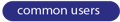
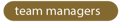
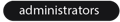
The menu includes a OTHER section, under which you can find the User Profile, and a new Checklists section.
2) Added functionality of on/off boarding checklists
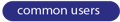
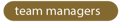
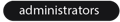
In general, with minor exceptions, the functionality is about the same as in the web app.
Specific functionality of the mobile app:- you cannot edit a task in the mobile app
- Checklist cannot be edited
- the mobile app can only change task statuses
- via the 'status' drop-down list in the task details.
- drag&drop in kanban
Any user regardless of role can see:- checklist
- task listing
A user with the Administrator role can see all tasks. A user with the Team Manager role can see all tasks of the team. A user with the User role can only see his/her own tasks.
3) Bug fixes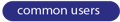
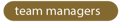
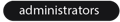
Finally, we haven't forgotten about fixing bugs that occurred in the application. Thank you for reporting them!
-
Release log 1.6 (6/13/2023)
The role of project manager is now also available in the mobile app. Other minor improvements and bug fixes.
1) Project manager also in the mobile app
In the desktop version of the application, you can select a project manager for the project. The user with this role can then approve project-level activities, now also directly from the mobile app.
2) At least one client = project is mandatory
If you create at least one client in your application for which you perform work, it is mandatory for your users to select the project that is paired to the client when selecting an activity.
3) Bug fixes
- We have fixed the problem with loading absences.
- It is now possible to switch between users by clicking on their avatar in the calendar and reports.
- We have fixed text overflow.
-
Release log 1.4 (11/9/2022)
Easier and more secure login, overview of the missing colleagues and management of documents from your app. Here are the highlights of the latest update.1) Face ID and fingerprint login
All users can now log into the app using Face ID on iOS and using their fingerprint on Android.
2) Out today widget
Administrators, team managers and regular users can see from their desktop which colleagues are absent from work today and thus have a better picture of the workplace.
3) Minor fixes
Finally, we did not forget to fix the errors that occurred in the application. Thanks for reporting them!
-
Release log 1.9.2 (8/25/2023)
We're bringing documents back into the mobile app!
1) Documents are back in the mobile app
In the past, we already had the Documents module in the mobile app, but we decided to temporarily remove it while we optimize everything. Now it's time to put the documents back in your mobile app!
Every user can look at their documents in the app, search between them and of course, they can also sign and download them.2) More improvements and fixes for minor bugs
In addition to the major addition of documents to the app, we've also fixed and improved a few things. The Colleagues section now works better and reliably reflects module visibility settings and absences.
We've fixed an issue with duplicate users showing up on the desktop and ensured reports and calendars load seamlessly.


